This is the walkthrough for the game "A Struggle With Sin" by Chyos (SubscribeStar, Patreon).
A and C will be used as shorthand to represent Affection and Corruption respectfully.
New content for the latest version will be highlighted in green.
Current supported version: .
Highlight a different version using the menu on the right.
This document uses cookies exclusively for the purpose of remembering which sections you have set to be "hidden". No cookies will be created on your computer until you use the hide feature. Further information here.
View the source code for this document by clicking here.
General information:
I know that it's tempting to use Save-Edits on the game.
Be aware that changing game variables, switches or items might break the game as many of them are connected. This will also lead to the skipping of scenes and dialogue.
I try to keep grind at a minimum as I hate this stuff as much as most of you do. So whenever you have to repeat an action I try to add in new dialogue or images so that there is always something new.
Besides for those of you who don't like playing the actual game you can use the cheat book which lets you skip all the leveling up.
If you stumble into money problems look at the Tips & tricks section.
There is an option to increase the combat animation. See the options menu.
You can change your character name by visiting the baron.
After the intro:
- You can regen energy/health by sleeping in the hay at the village
- You can pass time in the village and outside of it by pressing T
- You can open the Relationship overview with R
- Items I, Powers P, Equip E, Quest Journal J
- You can add a description to your save file if you press R on the game map
Talents you at minimum need to complete the current story:
- Dexterity: 2
- Perception: 1
- Hunting: 5 (+1 from Corven) = 6
- Intelligence: 2 (+2 from Mira's quest) = 4
- Witchcraft: 1 (+1 from quest) = 2
- Thievery: 5
Quests you should do first to enable all options:
- Mira up until reading 2
- Lucius "control your lust" (requires reading)
- Bianca to learn lockpicking
- John to learn forging
To support the game's development and for update news visit Chyos' SubscribeStar or Patreon.
Walkthrough by Chyos; stylized by Aloof Tooth.
Talent checks
Talent checks are explained in more detail in the ingame tutorial.
Go to Inventory > Key items > Tutorial gem
Food
If you keep food above 70 you get a regeneration effect which lets you heal faster.
If it drops to 0 you will get a debuff in combat.
Rest
If it drops low you will get a debuff in combat
Combat
Once you paid John to upgrade your dagger make sure to switch to it in combat using the arrow keys (← →).
Use Quickshot when you got 20 TP.
If in a harder battle try to keep the block buff from Defensive Strike up.
If you want to lose a combat situation on purpose Talk to Katherin and she will give you a Feign death potion
Crafting
There are items that indicate that they can be used for crafting.
The crafting menu can be opened with C or via the menu.
You will learn more recipes over time and some need a special location like the smithy or workbench to be built.
When crafting armor or weapons you will increase your skill level. Depending on that you will unlock upgrade slots on your newly crafted gear.
Hunting
To increase your chances of succeeding in the hunting check increase your skill and try to get to the target without being seen.
If you are spotted wait a moment then try again otherwise your chances are decreased.
At a skill 3+ of hunting you will never miss a shot on an unaware rabbit and at 5+ you won't miss on a deer.
Money
- After you completed Lucius quest line you can buy empty vials from him and sell potions to him for 20 silver each.
- You can steal wood from the inn and sell it to Lucius.
- Killing orcs/bandits will often reward you with coin pouches which you can open in your inventory (20+ silver).
- Skill at least 1 point into perception so that you are able to detect hidden items you can sell afterwards.
- After Corven's quest you can sell the fur you get from a rabbit, wolf, deer.
- Once you finish Tia's questline and take charge of the Rumah village they will collect resources for you which you can sell.
- After you have renovated Emily house visit yours. The MC will now think about renovating his own house.
- You will need some materials for that (see quest description) after you have gathered those and have rested you can start the work on your house in the morning.
- After the ground is renovated you have to also build the 1st floor in the same way.
- Talk to Roderic, he will offer you furniture for the house.
- Most important is the bathtub. To build it you must craft an oven at the smithy and you then need 5 iron bars (these are available if you already ventured into the mine, see John).
- For the kitchen you need a cauldron which also can be crafted at the forge in the smithy.
- Talk to Lucius about candles, from now on you are able to gather animal fat from killed animals, you can sell it for a good price to Lucius, after selling him 10 he will offer you candles in his shop (you have to wait 1 day).
- If you bought 20 of them enter your house to light everything up.
- If you interacted with the cat outside your door and build up affection on her this will open up the option to build a cat-door for it. Talk to Roderic about it.
- Pick up your bow from the wall.
- Walk across the river and watch the guard captain train with one of the soldiers. You learn Defensive strike.
- Walk inside the Inn and talk to the Innkeeper to get something to drink.

- If you keep it for yourself: +1 corruption.
- Otherwise: +1 Affection from Kate.
- Talk to Marcus and Mira after that follow Marcus inside the hut. You get to choose if you want to interrupt or stay hidden.
- After leaving Dave will show up to give you a beating. Counter him by using the Defensive strike. +1 Affection Mira.
- Walk north into the forest and walk up to the lookout. First encounter with a deer which you will always fail because you are drunk.
- Walk home across the bridge and choose whatever you like.
- Walk first to your hut (left of the inn) then to Emily's house (north of it) then to the mayor's house (cross the river to the NE).
- Talk to Rick inside the inn and afterwards to Thomas the innkeeper.
-
 Leave the village to the north into the forest to find the hidden path.
Leave the village to the north into the forest to find the hidden path. - Take the path to the valley to the left.
-
 Inside the hut pick up the silver and use the Fire stones to light the candle.
Inside the hut pick up the silver and use the Fire stones to light the candle. - Pick up 4 books from the bookshelve (until the MC tells you he has enough) and leave the hut.
- In the encounter with the witch pick whatever you like. If you chose to fuck her this will count to her corruption value (see Gwen).
Your childhood friend. Lives with her mother Emily and older sister Frisha.
- Walk inside Emily's Hut and talk to Emily. She will put you on a task to get Wood and something she can cook.
To get wood you have to talk to Tia for cooking.
You can hunt at the lookout.
If you worked on the field for Penny give her vegetables (carrot/cabbage). - Talk to Mira (make sure your lust is below 80) ask her what she's reading.
- Go to the shop and talk to Lucius. Talk about "I was wondering" - " Say nothing" to add Anesthetic to his shop list. Pick "I was wondering" again, "tell him" - "What if..." which will Add the quest Control your Lust.
- Pick the parchment from the shelf (50 copper).
-
 Walk to the lookout in the forest and pick up charcoal.
Walk to the lookout in the forest and pick up charcoal. - You now need to talk to Mira after dinner which is only possible if you complete Emily's task. So either hunt for a rabbit (which will give you one Affection from Emily) or buy vegetables at the shop. For wood talk to Tia and buy or help her chop wood.
- Make sure lust <80 (P). Talk to Mira and get reading 1. Do the same thing again to get reading 2.
- If you are at 7 Affection you can put your arm on her back while reading.
- Repeat at 8A hand on back and keep it calm.
- Repeat at 9A to unlock kissing her.
- At 10A repeat kissing 2 times. Emily will find out about the two of you. This will start the quest "Learning the truth".
- You now need to get access to your old house. You can either pay for it (mayor's house) or if you've learned lockpicking through Bianca enter the house past midnight.
- Open the door to Marcus room (either strength or lockpicking).
- Read the letter on the desk, than search the room for a hidden path.
- There is a torch in the house near the fireplace (If you didn't already pick it up).
- Enter the hidden chamber and find the letter on the table. (The letter will be in your inventory after this and you can read it again anytime for some extra information).
- Walk to Emily's house, Mira will open the door and have a conversation with you.
- Visit Mira during the day in the church's basement. You now need to find a book for her in the Mayor's library, see the mansion, in the library you can find the book on the top left side of the room.
- At 4pm Mira will leave the church. Walk into the cellar and interact with her working table.
- The next day spy on her while she is working in the church (Star marked location).
- Repeat that on the next day.
- Talk to her at home during the evening. This will trigger the task to build an oven for her.
- Visit John in the smithy. You must have learned how to forge (see John) then he will give you a recipe to build an oven. For that you need 5 copper bars. One option to get copper is to buy the pickaxe from Lucius shop and mine the copper veins in the deep forest and near the ruins or you can kill enemies and hope for rusted swords that you can smelt at the forge.
- Build the oven at the anvil.
- Install the oven in Mira's room and put wood in it (you want to have 3+ wood in it at any time. If you lack wood the best way to get it is to run around the forest with Tia in group.
- Talk to Mira in the evening while there are 3+ wood in the oven and repeat this until Emily will make you climb out of the window.
- The next day wait until Emily went to her bedroom (10pm) then spy on Mira's door. There should be an option to walk in. If not cancel and make sure Emily really reached her endpoint then try again.
- You can repeat this scene with additional poses the next evening at 10pm in the same way. If you change position 3+ times Frisha will watch you. This will add dialogue for her scene when you fuck Frisha in Emilys room.
- You can now talk to Emily about Mira again, but she will tell you to leave her be for as long as she is an acolyte in the church.
- After you had sex with her at least once you can now visit her at her workplace inside the church for a new scene.
- From now on if you lose a fight and didn't have sex with Mira for 5 days she will wake you up in a different way.
- 14 days after Mira joined the church her initiation ritual will start. During the ritual you won't be able to continue her love quest if you didn't finish it already. After the ritual you can continue it of course. The dialogue after the ritual will change depending on if you completed the quest already.
- Complete the ritual (See the Church).
- Talk to Mira on her bed and help her with her training until she likes to have the plug inside of her. This will result in a bj scene.
- Do that again and you also have sex with her.
- Enter her room after Emily went to bed, this will now enable the anal scene with Mira.
- In the afternoon if you already got up to the point that she has no problems with the holy symbol in her ass the scene has been expended by another animation (0.4.4.2) wait until Mira has an orgasm then change positions. If you completed Emily's quest up to the point where she has her new dress she will now find out that you have sex with Mira and confront you. (Now that Emily knows you don't have to wait until Emily is in her room should you visit Mira when dressing for bed).
- Depending on previous actions this will now open up the chance to talk to Emily again at her bed. If you didn't start a relationship with Emily you now have a chance to change your mind. Either way if Mira didn't know about the MC and Emily's actions the MC will afterwards have to tell Mira about it. If you fucked Syfa infront of Mira she will now be mad and start something with Aidalin. Unless you are in NTR off mode... Then nothing will happen and she will forgive you everything.
- The next time you fuck Mira in the afternoon and she has an orgasm Emily will show up again and start masturbating. Depending on her corruption (need 15+) you have the option to invite her in.
Mira's story continues in The Monastery.
Corruption:
Should you have exchanged Mira's plug then you can corrupt her whenever you cum inside her mouth but also if you didn't do that it is possible now. In the evening at Emily's house you can now ask her to give you a BJ, since she doesn't wear the plug during this she can be corrupted there.
Bonus scene Mira/Emily/Frisha:
You can now invite Mira/Frisha/Emily to have a bath in your new house. First you have to renovate it and also build the bathroom. Then have dinner with them in Emily's house (all 3 must be present). The MC will now visit the house and they have a bath. If you did everything up to this point in progress Mira will tell you to have a bath in private without the others. Visit Mira in the evening after dinner and invite her on a bath. You then have to sneak past Emily (if you get caught Emily & Frisha will show up during the bath (Frisha must be at home that day and not with Dave and only if Emily knows about Mira & MC having sex). If you built your bed you can have sex with Mira in your room afterwards and depending on if Emily saw her leave the house she will also stay the night at your house.
Aidalin Route:
- If you did option 3 or 4 during the church quest (after the sanctum) Mira will now visit Aidalin in his room every day at 7am. No matter if you watch or not this will happen. After 5 days they start kissing, After 10 days they'll have sex. MC can watch by interacting with the door to Aidalin's room in the cellar of the church.
- While in the monastery Aidalin will visit Mira's room at night to have sex with her. The MC can spy on them from the outside, should he masturbate and Heather's route have been played she will also come and take the MC to her room.
Additional:
- You can spy on Mira during the night when she is preparing for bed (22h) just be sure to not get caught by Emily.
- If you got 10+A with Mira after Emily's quest started you can kiss her again or ask her for support to get Emily's ransom.
Complete Mira's story up to the part where she joins the church.
Warning, this quest is meant for level 25+ But it can be done at any level of course!
- 14 days after Mira becomes an acolyte the father wants her to undergo a ritual to become a priestess.
- Visit the church during the day (between 7am-4pm).
- Optional: If you already completed Mira's love quest you can now visit her in the afternoon and start her training with the holy symbol.
- 3 days later Aidalin will arrive in Arenfield. Visit the church between 7am-4pm.
- Wait for two more days until you get a notification. Now talk to the father about Mira.
- To further progress you need the torch from the MC's house. You can enter by lockpicking the door at night or by renting it from Giron.
- You also need the lockpick skill that Bianca will teach you to open the cellar door.
-
Inside the sanctum head SW until you find a closed door. Now you must bring a sacrifice for each god.
- Uldar - Remains of an evil creature (anything from a Plaguefiend or Demonkey from Syfa).
- Gromthul - Any flesh from an animal.
- Athia - A parchment, buy at Lucius shop.
- Dwarven statue - copper ore.
- Alaira - Any herb or plant (can buy them from Katherin).
- Isha - a vial of cum or cumwine (see Lucius quest).
- After leaving the door Syfa will show up. She will hunt you while you're in the sanctum. If you want to reduce contact with her to a minimum don't interact with her after you defeated her. That will give you another 60 seconds (120 total) before she reappears.
- After you lighted all the torches at the gods statues interact with the door. Inside the sanctum walk up to Mira. Now if you have NTR content enabled you get offered a choice. You can either believe Mira or don't. The later will result in a sex scene but will also bring Mira 1 step closer to seeing your relationship only as a sexual thing.
- Back in the church if you didn't believe Mira she will now ask you why you did it. If you tell her that it was a mistake and you love her she's fine. If you tell her you're not sure about the relationship it will open up the Dating with Aidalin route for her.
- Back home you can't change the outcome, but it will depend on your previous choices. Mainly if you did Emily's story and decided to tell Emily that you want a relationship with her. If you did that, she will now tell Mira. If you told Emily it is all just for fun she will keep quiet. If you told Mira you're unsure about the relationship she will leave the table and not speak about it at all.
-
Talk to Mira when she's sitting on her bed. There are now 5 different scenarios:
- You completed Mira's love quest before, didn't fuck Syfa infront of her, Didn't tell Emily you want a relationship - Everything is fine, You'll have fun with her.
- Didn't complete Mira's love quest, didn't fuck Syfa infront of her, Didn't tell Emily you want a relationship - Everything is fine, you can now do the love quest with changed dialogue bits.
- Broke up with Mira - She will be heartbroken, Tell her you didn't mean it and everything is back to normal.. Or wait for a few days, she will now start dating Aidalin. If you tell her you want her back after they kissed she will tell you that she's no longer sure if she wants you back and will keep the thing with Aidalin going.
- Told Emily you want a relationship and fucked Syfa infront of Mira - She will tell you that her believe in you is shaken and she will be ok with it but also now seek out other men (Relationship with Aidalin open).
- Told Emily you want a relationship, Didn't fuck Syfa infront - Mira will accept that you're in a relationship with her and her mother.
- Option 4 and 5 will result in possible threesome scenes in the future. I will add other coming out options for Emily later on but currently only this will lead to Mira knowing about Emily and also mentioning this during her love quest if you didn't complete it already.
- The father will now write a letter, but future steps of this quest aren't implemented yet. See Mira for additional info about anal and the Aidalin route.
The monastery is unlocked after completing The Church.
You can find Mira, Bridget, Heather, Agatha, and Syfa here.
- After completing the events inside the sanctum and completing Mira's relationship quest (You can also decide not to have a relationship with her at all) a wagon will arrive at the church, visit it during the day.
- After arriving at the monastery you will have a decision to make if you want to destroy the seal inside the MC's room, doing so will put you at a choice to side with Syfa. If you decide to do that you will now work against the church (dark path) you will also be able to corrupt the priestesses along the way.
- The next day visit the abbot inside the church and talk about the murder, also if not on Syfa's path talk about demons with him. And ask him about the murder.
- From here on you have multiple people to talk to, take a look at the questlog and talk to Adson first, let him show you the victim.
- When inspecting the body take a look at both hands, the wounds on his chest and shoulder.
- Talk to Matthias (most of the day on the fields), Gabriel (inside the kitchen or on the field) and Antonius (inside the scriptorium or infront of it). Also try to talk to Jorge while he is teaching the women during the day (scriptorium) this will trigger the scene that they get new clothes.
- Antonius will have an idea on how to open Bernard's hand. For that you need Silverroot (find it on the graveyard of the monastery), a lobe (in the kitchen) - then go outside and get water from the well. After that open the craft menu and craft the Anticonvulsant Poultice.
- In the conversation with William (abbot) ask about Bernard's tattoo, he will give you the key to Bernard's room (Agatha is sleeping in it). Visit Agatha's room during the day, this will cause a hide scene to happen. Hide under the bed and witness the dialogue between Agatha and Bridget.
- Inspect the book in Agatha's room on the altar.
- With the key from Agatha's room now go inside Jorge's room (monks dormitory on the very left) inspect the book in it, it is the ledger you're searching.
- Enter the room where Bernard's body is kept, inspect his closed hand, this will trigger the Anticonvulsant Poultice that you have prepared earlier.
- Now wait a day and return to Bernard's body. You can now open his hand.
- In it you find the number 12, now open the ledger and look up that page.
- Return to Agatha's room and walk around until the MC finds something underneath a stone, a letter from Bernard.
- With the letter now talk to Gabriel, he will tell you to look inside your own room for a secret stash from Matthias.
- Check inside your room underneath the bed to find a letter and money which you can stash. You could now accuse Matthias this is 1 outcome of the quest.
- Talk again to Antonius about the murder, you can now talk to Aidalin who has found the murder weapon in his room (which was Antonius room efore) - The next step would be to accuse Antonius, but if you are not on the Syfa path that isn't possible by now. More later, If you accuse him you can then also decide whether he is guilty or not.
-
You must accuse someone or tell William that the murderer has run away (only possible if you progressed Heather's story) to continue with the main story.
Church Path:Syfa Path:- Should you have not sided with Syfa the dialogue with William about demons will start a new quest to weaken Syfa. Talk about it with Antonius, he will ask you to find a book in the scriptorium. You can find that book in the bottomline of the scriptorium.
- Talk to Antonius again, you will now have to return to Arenfield and talk to the pater.
- For the next step you must have progressed Gwen's story up to the point where you can enter her 2nd room. In it you will find the broken collar.
- Visit the ruins map (where Arianna plays) and enter the old church, in it you will find the obsidian mirror.
- With the collar go to John (smithy in Arenfield) - if you know how to forge you can repair the collar yourself. Use the anvil for it. You require a shadow-jewel for it. If you don't have one (you can normaly get them through chests inside the sanctum, if you don't have keys from earlier fights with Syfa your cat can give you those if the affection is high enough) enter the sanctum underneath the church, you will find one down near the entrance to the ritual chamber on the ground. Then reforge the collar.
- Return to Antonius, that will conclude the preparations.
-
Depending on who you accuse someone will die in the end.
- If you accuse Antonius then Matthias will die.
- If you accuse Matthias then William will die.
- You can also accuse Adson (will require you to fin Agatha's diary) in that case also Matthias will die.
(Originally I had planned to make a path where Adson would die, but because of the implications that would have on Bridget's story I decided against it).
There is no path where everybody survives. Something that might get changed in a future update. Probably the best solution is to accuse Antonius, but the choice is yours.
- In case you sided with Syfa call for her after the sisters have gotten their new dresses. She will now give you fake plugs that you have to exchange with the real ones the priestesses are using.
- Doing so is optional (if you want to corrupt them) but you can have sex with them by following their dialogues, more about that in the other section for each woman.
- After you have taken the virginities of Bridget, Mira, Heather call Syfa again at your bed.
- Visit the cloister and then take a nap inside your bed, the next time you visit the cloister the final event will trigger.
- Depending on previous path you will now have a different outcome. On Syfa's path there is only 1 outcome, which is William dying and Ar'ganas taking over the monastery in the diguise of Jorge. On the other paths if you lose the fight against Syfa you will be knocked out and the demon takes over as well but without you knowing it. If you win the fight you can decide to banish or imprison Syfa. Banish means she is gone, imprison means you might get to have fun with her in the future and maybe even make her an ally. Should none of the 3 priestesses be a virgin at this point then the ritual will always fail! So if you don't want that don't take all their virginities. - If the ritual succeeds Mira will gain new powers which are not in the game yet but will come in her next update.
- There is a scene where Mira can spy on you and Heather. Be careful about triggering it unless you want Mira to begin the Aidalin route. If Mira has 5C+ she will be fine with you cheating on her (which mean she will only do it herself if you allow her to), this will also trigger another dialogue with her in Emily's house at her bed. - But now about the scene: Spy on Mira when she is training at night in the monastery from the outside her room, then start masturbating, if you progressed Heather's story up to the point where she has given you a BJ, she will now (if she's not already sleeping) come outside and see you. Afterwards you can follow her to her room, doing so will cause Mira to follow later and spy on you. She will masturbate if she has 5C+.
Woodcutter north of Arenfield. Daughter to Katherin.
- Talk to her (lust < 80) to chop wood, repeat (if Affection < 2 she will need another round of chopping).
After your strength increase from chopping trees you now know how to do this. There is an axe near the old ruins on a stump. With it you are now able to cut trees in the forest. - Affection 3+: Talk to her about the topics. Beginning Interests to top. On "how she gets by" Disagree with her. After talking about Origin you need to talk to Rick about Tia and tell him to get more information. (Talk to him Early morning at the bridge or at the inn during the evening)
- Affection 7+: Chop 2 times more and you can choose to kiss her she will ask you then to visit her at home.
- Visit the house of her mother (Katherin) to the west of Arenfield between 16:00-20:00.
- Now talk to Tia in the house and take her to the way left of the house, down into the forest. From there go East to the bridge and then north up the river.
- In the deep forest you can reach Rumah village in the NW.
- After you arrive in the corner Raaisha will attack you. If your INT talent is above 3 you can talk yourself out of that fight.
-
Now in Rumah village you have to get your reputation up to 5:
NTR: if you leave Tia in Rumah and then don't come back for a week she will start getting angry at you. She will first start wearing tribal wear and then after a while start a relationship with Dasan. You can prevent this by completing the reputation quest and then to mend your relationship sleep in your hut with Tia.
- Talk to Raaisha again (make sure you have enough health) and win against her in a 1on1.
- Talk to Raaisha after you won against her, she will send you to rescue 2 of her hunters.
1. Is to the East near the orc camp.
2. Is to the south both in the deep forest. - Talk to the blond haired guy near the palisade, he wants meat from rabbits and deers. You can either hunt them or buy them at the inn from Thomas.
- Talk to the guy below the chieftains hut, he's the lumberjack of the village and asks you for 20 wood logs. With Tia in the group you can cut down some of the trees in the forest. Every 3 days also new trees will spawn.
- Talk to Hiba (woman in the middle of the village near the water bowl) and give her a bottle of wine (buy from Thomas at the inn).
- Talk to the chieftain again and choose reputation. (Tia has to be in group and her A for you at 15+, if below sleep with her in your hut for a few days).
- You can talk to Katherin after the events, Tia will now give you the key to Katherin's house.
- From now on you can have dinner (8pm) with Katherin and Tia and inform Katherin about the situation in Rumah.
- If you sleep with Tia in her bed at Katherin's house during the morning when Katherin isn't home Tia will want to have sex.
- Tia can now stay in Rumah Village if you walk to the star near your hut. By talking to her you can make her dress as a proper wanita while in the village (this will be expanded in the future).
- If Tia's has c11+ and is in her tribal wear near your hut you can now fuck her at the fire.
- Talk to Dasan. This will update the quest log to search for his father's body. Dialogue with Raaisha will also update after every major event.
- To start the anal with Tia you must have had sex with Hiba and you must raise Tia's C to 11+. Then have sex with her in your hut. The next time you sleep in your hut with her she will give you the option to talk about anal.
-
Now there are two options, option 2 will be used in this to continue "Fate of the Rumah".
- Just continue training with her every day until she is prepared for sex.
-
Visit her mother to get a book about potions (can also be done after the quest is completed).
- You can now fetch water in Arenfield at the barrel next to the fighting pit for the other recipes.
- For the lubricant you need shrooms that you can find in the well next to the orc camp.
- Buy a rope at Lucius shop, then use it by clicking on the left side of the well in the deep forest. Inside the well you will find the shrooms (They regrow every 3 days).
- You will also find Ibhar's body. If you have at least perception 1 inspect his body again until you notice that he's holding something in his hand.
- Use the craft menu (press 'C') to create the lubricant.
- The next time you have anal with Tia use it.
-
You now have 4 (2 if non NTR) options to continue:
Talk to the guard next to the entrance of Rumah (save the game before doing this)
- When the option pops up show the Piece you found in Ibhar's hand. Dasan will run away (Nyra will be shocked but happy that you didn't kill her son, potential love route).
- Don't show the Piece you found in Ibhar's hand and fight him. If you defeat him then he's dead (Nyra won't forgive you if you kill him, but in the future there will be a corruption route, this will disable the love route).
- NTR: you can lose the fight if Tia is currently present in Rumah (was in your group or is standing there) to save you she will take the punishment after that you must talk to Dasan again (Tia will now when ever you leave her at Rumah have sex with hunters at 6pm and with Dasan at 9pm (Nyra will be condescending but you will get the option to have a route with her to dethrone Dasan at a later point).
- NTR: instead of talking to the guard you can make a deal with him (Nyra same as c.).
- Now you have to scout the orc camp. To do that walk up the path near the waterfall where you've rescued the hunter before and walk towards the river (must have Tia in group).
If you did (a/b) you should be prepared, this means: Have the best possible equipment, be completely rested/feeded, you should be level 8+ and buy 5 ropes from Lucius shop (he restocks them every monday). - Back at Rumah you now have to choose (depending on your previous path) if (c/d) one of the girls will leave with the orcs. If (a/b) you can choose to fight them instead.
-
The next steps differ depending on if you are on Dasan's route or if you've become the chieftain:
- Dasan: Follow the quest log and talk to Dasan until he tells you that you can just go to the orcs and challenge Gurtak. For that one of the women has to be there at the time. Challenge and win against him. This will bring Maui to show herself. Now you can make a deal with Gurtak. Back at Rumah the quest is completed. You can now also fuck Raaisha if you talk to her in the morning before she has sex with Dasan. Orcs will no longer attack but if you talk to Dasan you can send one of the women to them.
- You can now challenge Gurtak to a duel in his camp and afterwards make a deal with him or use witchcraft on him (in case you completed Gwen's story to that point).
-
Chieftain:
- If Dasan ran away during the confrontation you can find him again to the south of Madrag Kaz and challenge him at his tent. (NTR: Should either Lyvia or Tia be in group and you lose the fight he will take one of them afterwards. If both are in group it is random)
- Umin will talk to you after the battle and you should go see him (right under the chieftains hut). Rumah villagers will now collect resources every day. You can boost their morale by putting wine bottles on the bench near the palisade or (NTR) you can talk to him (workerstatus) and he will ask you if you want the women to entertain the men (can be changed back afterwards by talking to him again about this). If motivated the workers will gather more resources. Wine will be consumed over time.
- You can now enter the chieftains hut and talk to Raaisha/Tia if they are in Rumah and you can collect the gathered resources there, Raaisha will ask if you could help the wounded. Talk to one of the men sitting under the fire, he will ask for healing tincture for him and the other wounded (can buy it at Katherin's house) after that talk to Raaisha in the hut again and she will give you a handjob.
- Gather resources and talk to Umin about building defenses. To get copper bars you must have completed John's quest you can then smelt the copper ore in his smithy into bars. Ropes and nails can be bought at Lucius store.
- Build the towers first. The gate is optional and will only give towers more time to shoot at the orcs.
- After the first battle you can Talk to Raaisha again in the chieftains hut.
- Now you have to fight the orcs 2 times. If people get wounded, talk to them near the fire again. On the second attack you might have to run from the orcs coming at you and lure them near the towers so they get shot.
- Now walk into the orc camp and fight Gurtak. After you won you can either kill him or make a deal with him or use witchcraft on him (in case you completed Gwen's story to that point) to end the attacks on Rumah.
- Back in Rumah you can now talk to Raaisha again and she will become your wanita. If her corruption is higher than 4 (blowjobs) she's also willing to have sex outside of the hut. In both paths you can visit Katherin after the events of the first battle. Bring Tia with you and she will teach both of you the nature talent which allows you to detect plants in the forest. You can mix them into healing tincture if you did Tia's anal quest or just sell them. It would make sense to raise this talent only with Tia as the MC already has some other talents to keep in check.
In both paths you can visit Katherin after the events of the first battle. Bring Tia with you and she will teach both of you the nature talent which allows you to detect plants in the forest. You can mix them into healing tincture if you did Tia's anal quest or just sell them. It would make sense to raise this talent only with Tia as the MC already has some other talents to keep in check
- After you fought with Gurtak and either witched/killed/made a deal and you've completed went to celebrate in Rumah, visit Katherin.
- Have dinner with her (might need to do this more than once depending on if you did have dinner with her before) until you tell her that Rumah is now saved.
- The next day have dinner again and she will ask you to hunt for her.
- The MC now has the idea to impress Katherin and cook for her and Tia (will start a quest).
- Depending on your Progress with Emily or Claire you can now learn to cook from both of them. For Emily you need at least 8 affection and a rabbit meat + woodlog. For Claire you must have agreed to work at the inn. If she has 5A she will do it for free, otherwise you need to pay her 2 gold. (If you completed Claire's story before up to after the scene in the cellar she won't let you go without cleaning her up).
- You can learn both Recipes even if you talked with one of them first.
- Now you need to cook 3 dishes (of the same kind) of either Emily's or Claire's special dish (buy salt at the shop, get vegetables from Penny) cook at any cooking station (Inn, Emily's house, Mayor's house....).
- Interact with the cookingpot icon at the table in Katherin's house and serve a meal.
- Have dinner with Katherin & Tia. The next day go to the hunting ground and win or lose (NTR) the fight.
- Now Tia is determined to fight the orcs. It also opens up Options to go for her Mother now! See Katherin.
- If you progressed the Rumah story up to the point that Umah is about to attack it (or past that) you can tell Tia about her father during dinner with Katherin. This will give you the choice to either agree with Katherin or Tia, it will be easier if you agree with Tia.
- The next day one of them went out to visit the mountain. If you chose to go with Katherin you have to sneak through Madrag Kaz from the east and leave through the west gate without being seen (stealth is useful here), if you chose Tia you can leave the forest map before Madrag Kaz through the NW, there you get to a small cliff where Katherin has put a rope for you.
- Enter Calan's Rest and get near the fortress so that the next queststep is started.
- Visit the smithy in Arenfield and talk to John. He will give you a recipe to craft climbing hooks. Use the anvil to craft them, you need 1 for each party member (make 3).
- If you witched Gurtak before you can now talk to him and send him to Calan's rest. He will then make the fight easier and open up the option to let him take control after you have dealt with Tia's father.
- You can now fasttravel to Calan's rest by using the map, go there with enough energy to climb up the mountain. You can either fight your way through or if done right sneak up until the final room.
- Hidden items in the fortress: on top of the tower outside you can find an orc armor piece, this will lead to some new recipes the MC can craft at the crafting bench, search all weapon rags and crates inside Zorads camp to find resources and a trollbone dagger for the MC.
- Now you can fight with Zorad to defeat him and then determine his fate (if Gurtak is there he will help you, but be careful: If you lose the fight Gurtak will die).
- There are now variations you can go with: If you lose a fight to the orcs outside they will bring you before Zorad which will lead to Tia being more and more convinced that the MC is incapeable of dealing with her father. If you lose too often and Tia's corruption is at 20+ she will tell the MC that she has changed her mind and decide to become Bolgan's moglia. Alternativly if you defeated Zorad you can choose to make Tia Bolgan's moglia if she came in contact with him before. Other options are to let Gurtak take over, bewitch Bolgan or leave the seat empty.
- Back at home you can now cheer up Tia by having a bottle of wine during dinner. This will end the quest.
New scene:
For the scene with Katherin & Tia a few things must happen first: You must charm Katherin and have sex with her 5times. Then sleep at in Tia's bed with Tia and have sex with Tia in the middle of the night (Tia must be corrupted (20+) to do that). Change position until Katherin wakes up. She will masturbate and Tia will notice it. Do that again another night. Now have dinner again with Katherin & Tia, give them wine and at the fire afterwards kiss Tia. This can then be repeated, the next time Tia will realize that the MC is having an affair with Katherin. Which then changes some dialogue and will have consequences for the future.
Corruption:
- If you completed the "control your lust" quest from Lucius you can spice her water (which she will ask you to bring her at 7+A) go to the Water barrel next to the fighting pit. Afterwards use your Masturbation skill.
- At 2+ corruption she Is OK with you touching her in the open (100 lust talk to) (As an alternative you can just make her become your wanita and then increase her corruption with blowjobs in your hut).
- At 5 corruption you can grope her breasts and she is willing to give you a blowjob in Arenfield, You will also be able to undress her further when cutting down trees which will then result in new scenes if you allow her to take off her pants too.
- With Tia in group and her corruption above 5 use your masturbate skill to increase her corruption.
- There are several dialogue changes depending on how high her corruption is in Rumah Village. If you get her corruption above 11 you will see them all but it might interest you how she reacts if below 11.
- At 20 corruption you can have sex with her in Arenfield if you touch her with high lust value in the morning.
- Also at 20C she will wake you in the middle of the night when you sleep with her in her bed at Katherin's house.
- If you neglect Tia for a few days (no sex) and then sleep in your hut and tell her you're tired she will take things into her own hands in the middle of the night.
- At your camp: You can interact with Tia if she is there with you. Her tent is at the bottom left. Depending on progress with her she will react differently.
NTR:
- Watch her cut wood once per day, lose to the charging orc while Tia is at 4+ corruption.
- To revert: Every time you win against the orc this will reduce Tia's interest in them.
- When in the Hunting ground and the orc scouts attack lose to one of them with Tia in group (Feign death potion from Katherin).
- Lose to the Orc brutes with Tia in group (Warning this will result in the losing of her virginity. If you want this for the MC try to not lose until after the reputation event in Rumah Village) - If Lyvia is in group she will also have sex with another orc.
- If you make Tia available for every man in Rumah (Either Dasan or Chieftain) she will have sex with one of the natives in the evening near the fire New: If you had anal sex with her 3 times you can now join in.
- If you lose to a brigand (enemy in Lyvia's story) with Tia in group you will either see a scene with Lyvia or Tia. (if only one of them is in group it will 100% be a scene with the person in group).
- If you take Tia / Lyvia with you into the mine and lose a fight against the goblins it will trigger a scene with one or both of them depending on who you've in your group.
- After you lost a fight at Calan's rest and Katherin isn't held hostage Zorad will taunt the MC to send her to him. You can then talk to Katherin in her hut to send her there, this will free Tia (wait for her in Katherin's house).
- If you chose either to not kill Zorad (lost to often) or made Tia Bolgan's moglia you can visit the Zorad's throne room again and she will have sex with Bolgan. (She will then return home the next night). If Zorad is alive there is a 50/50 chance Katherin shows up to join in. If Lyvia is in group and she had sex with orcs 10 times she will join in by fucking the other guard. (To reclaim Lyvia leave the map, she is now in another room where you can kill the orc she has sex with).
Tia's mother. Sells herbs.
- Complete Tia's story up to the point where you rescued Katherin.
-
You can now improve your relationship with her by cooking and finding her in the forest during the morning hours. She's gathering herbs between 7-12) Here the locations:
- Monday: On the Fields east to Arenfield.
- Tuesday: Darkwood entrance (north of Arenfield).
- Wednesday: Old Oak.
- Thursday: Loren's Lake.
- Friday: At the bridge.
- Saturday: Hunting ground.
- Sunday: Forest ruins.
- At 8A she's ok with you touching her butt.
- At 9A during dinner she will tell you that she now will sleep in bed naked (Tia will react to that if she's there at the time).
- At 10A she will give you a kiss on the cheek when you grab her ass in the morning.
- At 12A she will kiss you if you choose to (Tia must be not in group).
- After the kiss sleep in Tia's bed while Tia is in Rumah until you see Katherin masturbate, Confront her. That will complete the Quest.
- Afterwards you can Kiss her in the morning (If Tia isn't in group) This will also increase her lust. Normaly she won't masturbate for 3 days after she just did it. If you do this it will reset this wait time.
- Or ask her for Sex when she's home and Tia is at work or in Rumah (You need 40 Lust for that).
- You can also talk to her in the evening (If you didn't interact with her in the morning that day) when she sits at the fire. This works with either Tia in group or without. She will give you a blowjob then which will increase her corruption.
- After her corruption is at 1+ you can also offer her cumwine during dinner to further increase her corruption, This will also increase her lust so she will be horny again if you sleep at her place.
- If she gave you a blowjob at 10+C she will change her behavior in the morning. She is now willing to have sex with you while she gathers herbs.
- If Lyvia is in group and her corruption is at 10+ she will join in and you'll have a threesome with them.
Bonus scene Katherin & Lyvia:
You can trigger the new scene if you already had the threesome with Lyvia outside where Katherin is gathering herbs. The next step now is to have dinner with Katherin alone (send Tia to Rumah). To get to the action quickly make sure you bring wine and serve a good meal. If you do that again the scene will get a bit more intense (if you allow it), which will then also lead to Lyvia visiting Katherin every few days around noon. Katherin will now also switch to some lighter clothes while at home. She will do that as soon as you completed Tia's quest. Just wait until she comes home.
Waitress at the inn. Daughter of Claire.
- If you stay the night at the inn (Claire quest or pay for your stay) you will see her talk to Thomas at 0am.
- During the evening (18-20:59h) talk to Rick in the tavern and ask him for a drink.
- Build up affection from Kate by giving her tips, and for winning fights against drunken soldiers.
- At 10A you can put your arm around her when she's sitting at your side of the table (depends on if you talk to the MC or to Rick) (If she's in a relationship with Rick you also need 2C to do this).
- Talk to her while she is dressing for bed and sit with her. Confess your affection and you will start a relationship with her.
- At 20A you can go to your room with her (If you rented it from Thomas, you have to pay your bill first to do this, with a Key you can always enter the inn even at night).
- At 20A you can tell Thomas to stop blackmailing Kate if you help her in the evening. (If you want to go into NTR with Kate read the NTR part below before doing this).
- At 20A you can tell Rick that you are in a relationship with Kate when the two are talking outside the inn at 12pm.
- After 7. talk to Kate in her bedroom to make your relationship with her official.
- If you got wine (or cumwine) with you (Buy from Thomas or steal from the cellar) you can offer it to Kate (during the evening talk in her room) and she will show you some of her moves. During this you can decide if you want to allow her to dance during her serving in the evening. If you allow it you can now move to the stage in the tavern during the serving minigame.
- During the afternoon watch her cleaning the tables in the tavern and touch her butt. Do this for 3 days.
- During the evening talk to Rick and start serving with Kate, some old friends will arrive.
- Talk to Kate before going to bed about her friends.
- The next day during the evening have a drink with her friends in the tavern.
- The same day (or if you miss it repeat the drink part) go to their door at the inn and listen to their conversation.
- Talk to Kate, she will ask you to bring her a new dress.
- Talk to Frisha and ask her about a dress for Kate.
- You can buy it from her or if you already had sex with Frisha 4 times she will give it to you for sex.
- Now you need to learn how to craft armor. Talk to Frisha and ask her to teach you. You need at least 1 point in Dexterity (Talent) if her affection for you is at 16+A you will get it for free.
- In your house (Marcus hut) you need to build a workbench. Get wood from Tia and nails from Lucius (shop) In the shop you can also buy cloth and yarn for the dress.
- If you didn't pay the Mayor to get your house key you can sneak into your house via lockpicking (Bianca) past midnight and build the workbench at the blinking location.
- Interact with the workbench to craft the dress.
- Talk to Kate before going to bed. If you did Kate 11 you will now have sex with her (If you missed it don't worry you can repeat this anytime).
- If you talk to her again during the evening and choose to have normal sex you can now also switch to anal if you didn't poke her ass the same day already and had anal sex with her 3 times.
- After you had anal with her at least once you can convince her to do it in the tavern when she's cleaning the tables.
-
Choose if you want Kate to wear the dress in the tavern (NTR) or only in her bedroom, you can change this choice afterwards by talking to her in the evening. From here on there are 2 routes:
Love route:NTR route:- In the evening sit at the table and drink with Toren and the others, choose to not buy them another round.
- During the day between 8-20h go to Tia's mothers house (cliffs) and talk to her about Kate, she will give you herbs to drug the 3 guys.
- Talk to Kate in the evening, if she wears the red dress tell her you want to talk.. The MC will give her the herbs.
- The next evening sit with the guys again. After the first round order drugged beer.
- Walk into the Darkwood north of the Hunting ground you will find the Ruins. There is a house that is intact. Before entering prepare yourself for a fight (Level 6 enemies) You might want Tia with you as support. Although with Level 10 and fitting gear you should be able to do this without her.
- Either lose or win the fight. If you Lose they will escape and you will see them again in the future, if you win they are dead.
- Wake up Kate, depending on Tia being in group she will thank you or both of you.
- With the red dress on start a serving minigame.
- Take a seat with Toren and co.
- After work talk to Kate in her room about Toren and decide that Kate should go over there.
- Follow her and watch. If her C > 15 she will give them a blowjob.
- After she's returned to her room talk to her again and talk about Toren again, tell her to continue (If she didn't give them a blowjob yet you have to do this again to trigger the extra dialogue).
- The next day when Kate is at their room again watch them again.
- Talk to Kate in her room about Toren, this will complete the quest.
- You can now choose Kate to not wear her red dress in the tavern, this will also deny her to visit Toren and the others in the evening.
- Talk to Kate before going to bed, Claire will join and you plan how to travel to Kirlic.
- After this dialogue it is possible to trigger the threesome with Claire and Kate. To get this Claire must have C5+. In Kates before bed dialogue choose to stay in her room, don't let her dance and convince her to have sex (she must either be drunk or C10+) Claire will watch and afterwards the scene continues. Can be repeated and If you don't fuck Claire for 2 days she will show up next to Kate when going to bed.
- In the morning talk to Rick at the bridge he will ask you to get a blueprint and to ask Penny for renting her barn.
- Talk to Penny when she's working on the field (SW of Arenfield). She either wants 5 gold (will give her 1A) or if you don't want to pay that much, 1 gold.
- Now Find Grant at the main square. (He is in Arenfield on Monday and Tuesday) Ask him for a blueprint.
- On a Mon/Tue evening play cards with Grant in the tavern and win in Blackjack until he is out of money (choose 1gold bet and if you have problems quit after each game and save after each win). When He lost all his money he will offer to give you his donkey in return for his money. Accept the offer, then go outside and interact with it.
- Ophelia is in town every Thursday and Friday. Talk to her about buying her horse. Now that you got a donkey to trade for the horse she is willing to give it to you for an extra 10 gold. If you don't want to pay that you can trick her by buying an anesthetic+vegetables at the shop and then interacting with the horse. Then talk to Ophelia again. If you trick her this will have consequences in the future.
- Grant will return a week later. Talk to him about the blueprint. He wants an astronomical 30 gold for it. You can either pay that or instead steal it from his room at the inn when he's sleeping. To do this you must have learned how to lockpick and completed Mira's quest up until learning to read and your intelligence must be at 4+. With the parchment and the coal you make a copy of the blueprint.
- Talk to Rick in the morning. Now that everything is prepared you will list everything you need to build the wagon (you can read the blueprint to see this anytime). Start building the wagon with him and continue every day until it's done.
- Talk to Kate in the evening before going to bed. This completes the quest.
- You can talk to Kate when she's meeting Rick at noon before the inn to repeat the scene in the barn. If you already had anal with her you can change positions.
- For the next step of the quest to Kirlic you must first progress Ophilia's story up to the point where she starts working at the inn.
- Talk to Kate at night when she is going to bed, she will ask you about travelling to Kirlic and you can now agree to do that.
- On the way to the Old Boar inn a scene with Kate will play if Claire already joined you and Kate at night.
- At the Old Boar inn you can enter Kate & Claire's bedroom at night for a threesome (only if Claire joined Kate before).
- Now you must convince Bjorn to smuggle you into Kirlic. There are 3 ways to do that:
- Convince him by winning against him in gambling 2 times (you have to win all his money in the afternoon) – the first time you take everything he will offer you to spy on him and his wife having sex (only on ntr on mode). After the 2nd time the MC will explain why he wants to go to Kirlic and Bjorn will agree to help.
- Share Claire with Bjorn (more about that at Claire's story).
- Help Carmen with her quest and choose that you want her to convince Bjorn.
- After you've completed that queststep talk to Claire and Kate during dinner at the Old boar inn.
- This is for now everything you can do, Kirlic needs to be implemented before this quest can be completed.
Other Events:
- If Kate has 30+ Affection during december (ingame month or realtime), visit her in her room when she's going to bed. After seeing this scene you can replay it by giving her something to drink at night and choose Winterhowl during the dance options.
- If you allowed her to dance in the Tavern the dance becomes available during december.
- If you have too many drinks with Rick during the serving game (3+) he will stumble and crash to the ground afterwards. Help him to his bed together with Kate. If you already had sex with Kate and Arianna you can now visit Arianna's bedroom and start a threesome relationship with them. You will have to repeat the process. After the 2nd Time there is a 50% chance that Rick will get drunk on his own (just wait until 10pm inside the inn).
- If you continue the event with Arianna & Kate Rick will eventually wake up. You now have the option to invite him in, if you decide against it he won't show up again (This is for those who don't want to share). If you allowed him once he will show up again, you can then choose to ignore him or let him join.
- At the old Boar inn: In the afternoon you can have sex with Kate in her room.
- At the old Boar inn: After completing Carmen's quest you can trigger a scene with Kate by sleeping in your bed over noon (if you are in bed at 12pm Kate will come and wake you up).
Pregnancy:
- After you came inside Kate at least once and your affection with her rises up to 30+ she will talk to you about contraception when going to bed. You now have the choice to take care of contraception yourself (buy it at Lucius store) or let her take care of it (This decision can be changed afterwards during the sitting on bed dialogue). If you choose to take care of it yourself this will allow you (by not taking it) to impregnate Kate.
Should she be involved in any other sexual activity with Thomas or others she will also have an inner monologue if she should use contraception when having sex with others than the MC.
Higher lust increases the chance that she will get pregnant. - After you got the notification that she got fertilized she will talk to you about it when going to bed. After that it will take another week before her belly grows. You will get a notification about it and should you interact with her outside the inn or when going to bed she will tell you.
- After that it will take 20 days until the child is born. You can have some fun with Kate when going to bed and should she had something going with Thomas before the pregnancy this will continue.
- After you got notified that Kate has born a child you have 7days to talk to her. Should you not do that she will give the child away and you will lose 5 affection with her.
- If you interact with her you will have a choice depending on if you already built the orphanage for Emily. If you did that and also asked Roderic to build beds for it (at least 1 free bed) you can decide to keep the baby. This will only be possible for the two children with Kate. Any further child will be given away. So decide well which you want to keep.
- If you decide to let father Francis take care of the child Kate will be upset (only if you don't have 2 children at Emily's orphanage already) and you will lose 5 affection with her.
- Kate will nurse the child for another week, then you will get a notification that she has either brought the child to Emily or given it to Francis.
- The next time you go to bed with her she will talk about the pregnancy again.
Corruption:
- You can raise her corruption by mixing your drink with love potion or if you sold them to Lucius some of the soldiers might use them on her.
- At 5C she will give you a BJ in the MC's bedroom at the inn (after you had sex with her at least once).
- At 10 corruption she will give you a hand-job in the tavern if you try to make her drink love potion again.
- If you had sex with her a few times in your room you can convince her (if she is at 10C and you at least at 3C) to have sex in her sleeping room.
- Giving her cumwine in the evening after you told Thomas he should leave her alone.
- If she gives you a blowjob during the scene with Claire.
- After she's gone to bed (must happen before 6am) remove her blanket. Depending on her corruption/affection she will invite you into her bed (must have had sex with her at least once). At 25 corruption this will trigger another scene.
NTR:
- You can talk to Rick and approve his attempts on Kate (If you do this before you start a relationship with Kate it will lead to Rick giving her tips during the serving game) When Kate's affection for him reaches 5 talk to them in the morning outside the inn. They will declare they're now in a relationship. From now on they will meet in Kate's room every 2 days to have sex. You can watch from outside the room (might need to wait a moment) AFTERWARDS if you now want to start a relationship with Kate too you must corrupt her first up to C2. Do that during the serving game (must have completed Lucius quest). Kate will be conflicted and you can either choose to keep it a secret from Rick or tell him. If you tell him you can later allow him again to have sex with her after building the wagon.
- Fail her serving task and listen to her talking to Thomas without helping her.
- You can fail the serving game by talking to Thomas and telling him that you don't want to work.
- If you did 7. and Thomas already had sex with Kate before she will sleep with him again if you don't fuck her for 3 days.
- After telling Thomas that he should leave Kate alone you can now talk to him during the evening at the bar. He will offer you a deal to stay at the inn for free if he is allowed to punish Kate again.
- There are now 3 different punish scenes that will trigger if you fail the serving minigame with Kate. The scenes will also trigger with different dialogue if the conversation with Thomas happened and Kate has C10+ and you don't have sex with her for 3 days.
- After watching Thomas fucking Kate watch them a 2nd time this will open the option to select that you like watching them (this choice will also change the reaction the MC has towards other NTR events). If you selected yes this will now open a new dialogue option with Kate if her corruption is at 20+ (Stay in room, Talk about Thomas) when you sit with her on her bed (going to bed event). Afterwards Kate will be more open with the MC. This will also enable a new scene with the soldiers during the serving game (encounter happening at random).
- If you lose more than 1 gold to Grant during the Blackjack minigame he will ask you for a private chat with Kate (You must have a relationship with her). She will then visit him at midnight. Talk to her afterwards in her room. Do this 3 times and there will be a scene with them.
- If the scene between Kate and Grant happened she can now trigger a new scene by talking to him during the serving game.
- If you completed the prepare for Kirlic quest you can now invite Rick on a threesome. For this: You need to tell Rick about your relationship with Kate, she must have had anal with you and her corruption is at 20+ First talk to Rick about Kate (in the morning or at the bar) Then talk to Kate when she's meeting Rick at the inn (9am) when the option shows up give Rick a sign.
- After you had sex with Rick & Kate in the barn 5 times he will ask you to have fun with her alone. If you agree he can now build up to 5 affection for Kate during the serving game. At this point they will meet inside Kate's room every 2 days. Dialogue will change depending on if they had a relationship in the past and the MC broke them up.
Cook at the inn. Mother of Kate.
- Talk to her during the day at the inn so you can help her in the evening.
- At 6pm-22pm help her in the kitchen peel potatoes or kill a rat in the cellar. If you manage 20+ (the event is repeatable) you get +1 Affection.
- At 5+ Affection talk to her when she is dressing for bed.
- If she's at 5+ Affection there is an extra event if you have sex with Kate in the same room she is sleeping in (This will change her dialogue regarding Kate).
-
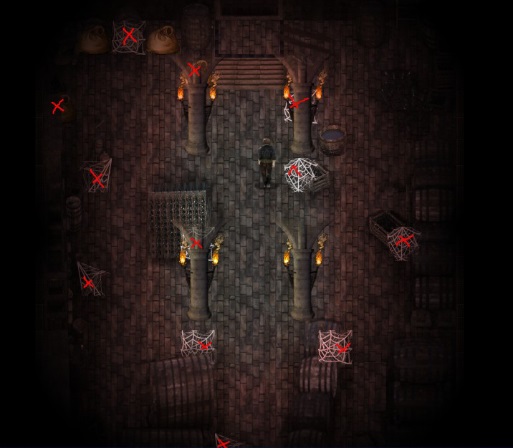 During the evening at 5+A she will ask you to go in the cellar and get her a bag of potatoes & onions. Take the ladder in the kitchen down to the wine cellar. Down there find the 2 bags (one is hidden on the left wall near the cupboard) and clear all the cobwebs (10).
During the evening at 5+A she will ask you to go in the cellar and get her a bag of potatoes & onions. Take the ladder in the kitchen down to the wine cellar. Down there find the 2 bags (one is hidden on the left wall near the cupboard) and clear all the cobwebs (10). - You can steal wine bottles in the cellar to raise your C (optional).
- Talk to her when she's getting ready for bed and raise her A to 10+.
- If Kate isn't in the room (If you completed Kate 7 you need to give Kate wine) she is willing to go further. You can also put wine in the bottle next to Kate's bed. That will cause Kate to go to bed directly.
- After you had Sex with Claire once you can wake her up at night to trigger her original sex scene.
- After peeling potatoes talk to her again and she will go down with you in the cellar to the marked spot.
- This next event can also be triggered without Claire: go into the cellar during the night and on Tuesday, Thursday or Sunday Thomas will come down (hide so that he doesn't see you) – If you're with Claire the scene will trigger without him noticing you.
- After the next scene you will now be able to search the small hole in Thomas room. To get in there you must have learned how to lockpick from Bianca.
- Wait a day, then during the evening when Thomas is down in the tavern break into his room and find the rusty key in the hole in the wall. (If you didn't wait a day the key won't be in the hole) Optional: you can steal money from the box at the bed, this will raise your C. The box contains all the money Kate has collected during the serving game.
- Visit John at the smithy and let him make a duplicate of the key.
-
 Return the rusty key to the hole in Thomas room.
Return the rusty key to the hole in Thomas room. - Open the door in the cellar (to the south).
- Go there during a the night (0:00-5:00) on a Tuesday, Thursday or Sunday.
- After 9. wait until 10pm and then talk to Claire in the kitchen to work (Don't work there before that time).
- Sleep in your room at the inn without having sex with Claire for 3 days.
- In the morning (6-8 am) when she sits near the fire you can talk to her and if you have increased your affection with her up to 2 sit with her. In case you also corrupted her up to 5 she will go further than just talk.
- After you have watched Thomas go to the locked door in the cellar and had sex with Claire 5 times new content unlocks for the kitchen. Visit her at 6pm and then work for her. If you bring her 30+ potatoes she will do something extra for you. - Depending on your relationship with Kate Claire will either let you lock the door or keep it open for Kate to come in.
- After Completing Kate's quest up to the point where you travel to the Old Boar inn you can interact with her in the morning (9am) in the hallway upstairs. If Claire's corruption is high enough (10+) she won't object if you try anal with her. You can also take her to the MC's room.
- Inside your room Claire will also talk about her past wedding (only if you had the talk with Carmen downstairs earlier).
- Optional Sharing with Bjorn:
- If Bjorn is in his room (interact with him downstairs when he is talking to Carmen). He will notice you having sex with Claire in the hallway.
- After that you need to lose up to 3gold to Bjorn during gambling so that he will suggest to return it to you in exchange for watching you fuck Claire in his bed.
- After doing that (Bjorn must be downstairs or you can't enter his room) you can talk to him again when gambling and he will ask you for more. At this point you can accept or deny and also ask for a compensation (Completing Kate's queststep or making him cuck on his own wife, the later will be expanded in the future).
- If you continue have sex in his room again while he is downstairs talking to Carmen. After the scene Talk to Claire the next morning, at this point you can allow her to have sex with Bjorn when ever she wants or not. If you allow it then you can make her go to his room by first interacting with her in the hallway but then not fucking her. In her frustration she will then ask Bjorn to help her out.
- After this happened the first time Claire will always go to Bjorn's room in the morning if he is in there.
Corruption:
- After having sex with her once you can choose ask her to give you a blowjob which will increase her corruption.
- You can ask her to have sex in front of Kate if: She has C5, and you have alignment 55+ and you've given Kate sleep-wine earlier that evening.
- If Claire has 10C+ leave her alone for 3 days. Then talk to her outside the inn when she's waiting or talking to Verena. You can now choose to talk to her in private. If you did this while Verena was with you she will come and look for Claire after a while.
Bjorn's wife, at the Old Boar inn
- To unlock her content play Kate's story up to the point where you travel to Kirlic.
- In the morning talk to her downstairs, ask her about her son afterwards.
- She will send you back to Arenfield to ask guards inside the Drunken Fox inn for him. In the evning interact with the guard in the tavern at the south east table (left side of it).
- He will tell you to check Bjorn's old bed in the barracks. Go there (next to the Mayor's mansion) and check the last bed on the right side.
- Return to Carmen and talk about her son and what you found. She will then want to do a séance with you to find out where he is. You can ask for something in return (touching that will lead into the guilt path of her) or you can ask her to complete Kate's queststep to convince Bjorn or do it for free. (last two steps are for the love route)
- The next day you can talk to her again to begin the séance.
- After you wake up the next day talk to her again (make sure that you're well rested and at least level 30)
- After the scene you can now work at the old Boar inn by asking Carmen about work you can do so in the back of the garden (you first have to check the shed to get seeds).
- Working will increase Carmen's affection and you can also put wheat/hops in the crates near the field so that Bjorn brews beer of it which he will then sell on the market (You gain half the income from Carmen).
- At 10 Affection or if you have gone the guilt route up to the point where the MC thinks about asking Carmen to clean his room (on the guilt route the mc must masturbate in his room by using his skill).
- In the morning enter your room when Carmen is cleaning. After that all scenes with her are available when asking for a favor.
- You can also ask her to clean your room and when then staying in bed she will wake you up with a blowjob.
- Other interaction in her bedroom is possible when Bjorn is asleep.
- You can impregnate her, but there are currently no scenes for that. (Her belly won't grow).
The shopkeeper.
- After getting the "Control your lust" quest (see Mira's quest 3.) buy Anesthetic from his shop.
- Walk over to the witches cottage. Talk to her. Select option 3 (even if you don't plan to do so).
- Make sure (lust < 80) talk to her again and ask "About my situation" - Distract her. While she is up looking for her potions walk over to her cauldron and put in the Anesthetic (Alternatively to using the Anesthetic, If you already did Gwen's quest you can wait until she leaves the room and then search the bookshelve).
-
 Hide outside the room.
Hide outside the room. - Search the book shelves until you find a book about potions (You will only find the book if you've learned reading, see Mira. It's on the left side and you have to complete an int-check).
- Talk to Lucius and give him the book. After that he wants a sample of your sperm (use Masturbate) give it to him and come back the next day.
- From now on you can buy empty vials at his shop and sell bottles of cum to him this will raise your C (the amount you sell him will have effect on other events: Kate serving).
- You can buy a new leather armor at his shop (near the window).
- 7 days after you completed L7. (If using old saves this might differ) Talk to him again and he will offer you a new potion which will stop your lust building for 5-8 days and also prevent you from causing corruption when cumming in a girls mouth.
- There is a pickaxe on the top right shelf that you can buy to mine copper in the forest (Need strength).
- You can buy the map on the shelf in the middle to enable fast travel to villages you've been to. (use options > keybinds > bind open map to 'M' or whatever you want it bind to or open the map via items).
Seamstress. Lives with her mother Emily and younger sister Mira.
- When talking to her you can give her a present once per day. (necklace, ring, brooch) to raise her affection for you. These can be bought at the shop, dropped by enemies, found in coin pouches, found in the world with perception.
- If you asked her to make a dress for you (Kate, Umah or Athia) this will trigger that she talks to Grant in front of the inn when he is in town.
- Visit her in her room, you can now decide to give her the money (if so you can make her pay for it with her body) or deny her the help.
- If you help her and want something for it: There is now the option to take her virginity at this point. To do that you have to wait until she has an orgasm, then click continue this will then lead to a scene where the MC takes her virginity. At the end you can decide not to come. If you do that this gives you the option to not give Frisha the money after all... This will then lead to B (NTR with Grant). If you give her the money she won't have anything going with Grant.
- If you deny her the help she will have another talk with Grant. You can watch them inside Grant's room in the afternoon upstairs. Frisha will now always go there when Grant is in town. Dialogue changes depending on Frisha still being with Dave/MC. (If she is in a relationship with the MC she will need at least C10+ or she won't cheat on the MC).
- If you fuck Emily (and Emily has another orgasm during that sex) Frisha will notice and watch you, this will alter her dialogue and if you talk to her at 11A she will give you a some attention.
- Watch her talk to Dave on a Saturday or Wednesday.
- You can crash into her when she's walking over but this will only make her return home and does not progress the quest.
- Infiltrate the mayor's mansion.
- On a Wednesday or Saturday walk inside the dining room before 6pm, there is a star symbol near the shelf where you can hide until dinner.
- After dinner wait until Frisha and Dave are in his room and listen to their conversation.
- The next day hide inside the bookshelf in Giron's office (move there from another floor and then inside use 'Hide and listen') do this at noon after Giron is in his office to see a conversation between him and Dave.
This quest will only continue if you completed Lucius' quest!
- Dave will try to corrupt Frisha, you can prevent this by replacing the wine bottle in his room with a normal one or leave it and her corruption will rise.
- The next time Frisha visits Dave listen again on them.
- The next day spy on Dave & Giron again. If you didn't sell potion to Lucius Giron has nothing to give to Dave (You can of course exchange the bottle afterwards to either raise her corruption or prevent it).
- Spy on Frisha and Dave again. Dave will try to kiss Frisha and you can prevent this.
- Enter Arenfield in between 8:00-16:00 to see a cutscene.
- Spy on Dave & Giron again (like step 8.).
-
Spy on Frisha & Dave at the next date and either prevent the events or let it happen (NTR).
Love path:NTR path:- Frisha now realizes that she made a big mistake.
- The next time Frisha talk's to Dave in the morning make sure he won't try that again.
- Raise her affection for you up to 18+ by giving her gifts or wishing her a good night in the evening.
- Walk in on her when she's preparing for bed to start a sexual relationship with her (need to be A16+).
- Every Blowjob will raise her corruption (unless you use a potion from Lucius to prevent that) so if you don't want this or to see changes in dialogue, raise affection to 18 now.
- Talk to her again with A18+ to have sex with her.
- After you had sex with her 3 times and her affection is at 20+ she will talk to you after having sex again. You now have to choose if you want a real relationship with her or continue the sex/corruption route.
- If you chose to have a relationship talk to her again the next evening. You can now start to try anal with her. If you have the lubricant from Tia's questline this will make things easier. - If you didn't go the loveroute you have to further increase her corruption up to 15, then the same option to have anal will show.
- After having successfully having anal with Frisha sleep in her bed (Has to be triggered from the dialogue when Frisha isn't masturbating).
- The next day she will be surprising you with a new dress. If you neglect her for a few days or if you gift her something you can now take her at her wokbench.
- Raise her affection for you to 16+ and talk to her in the evening.
- Raise her corruption to 8 (blowjobs) to have sex with her.
- After the MC fucked her 10 times watch Dave and her having sex for an extra scene.
- After listening to Dave & Giron conversation about Liandra's arrival, eavesdrop on Dave & Frisha in the morning at Emily's house. Dave will tell Frisha that she no longer can come for dinner.
- The next time you have sex with Frisha she will start a conversation about that topic. If you also already completed Liandra's quest up to the point where she either is at the Mansion or at your camp Frisha's story will go to the next step.
- The next day you can start anal with her (the lubricant from Tia's quest helps).
- After having successful anal sex with her sleep in her bed (has to be triggered from when she isn't masturbating) she will tell you that she has more planned for Dave.
- The next day talk to her in her room. You can now take her at the desk if you bring her a gift or if you let her wait a few days.
- Listen in on the conversation between her and Dave in the morning.
- When Frisha visits the baron sneak into his study and wait until Frisha arrives, you can now watch their conversation. Frisha will now always visit the baron first when going there.
- If you have sex with Emily (choose sex in dialogue with her) Frisha will watch you, If you had sex with Frisha 3 times before she will walk in to have her turn once you are done (will also change her dialogue during sex in the future).
- During the sex in Emily's bed change speed to faster (Frisha needs 10C to do that) and change angle a few times until Emily wakes up and joins in.
- If you had sex with Frisha 4 times and bring her a present she will fuck you in the afternoon.
- If you don't have sex with her for 3 days after you fucked her 4 times and her C > 15 is at she will masturbate in the evening.
- During dinner she will give the MC a Handjob at 3C+ and she has given him at least 1 handjob before. If her C is at 6+ and she gave him atleast 1 Blowjob she will do so now at the table.
- If you had a thressome with her and Emily 2 times (Emily must have woken up) have sex with her inside her room in the evening. She will then ask for a second round. If you agree Emily will walk in and start a new threesome scene.
Lives with her mother Verena, father Roderic, and older brother Rick.
- Meet her at the Darkwood entrance after you completed the intro.
- You can also meet her at the ruins.
- 7 days after the first meeting with her outside of Arenfield you can meet her again at the same spot and she will ask you to visit her near the ruins.
-
Visit her and play hide and seek with her 2 times (she will hide at random locations near the ruins and some might be harder to spot then others) If you can't find her you can skip a day ahead and she will pick a new spot. The location is always random and some of her hiding places are hard to see (some examples in the image below).

- The 3rd time a story event will happen.
- You must have completed Corven's story up to after the hare paw quest.
- Talk to Corven at his camp near the ruins (before 6pm).
- Ask him how to fight the werewolf. Now visit the smithy. You must have completed the part on how to forge.
- Use the furnace to make a silver bar from coins.
- Use the anvil and make silver arrows.
- Talk to Corven at his camp about your next steps.
- Visit Corven again at his camp, after that repair the bridge near the old chapel with 4 wood logs.
- Enter the chapel and read the book at the top right (must have learned how to read).
- After reading the page you have to enter a number. It's the difference between the red printed number on the bookmark and the left page.
1245 - 358 = 887 -
Inside the hideout try to not get caught by the guards (hide between barrels).
- If you got into a fight and lost: You're now in a cell. But there is a hole in the ground at the top of the cell that you can use to flee.
- In the tunnels you can find a pickaxe.
-
With the pickaxe you can break the walls at the marked positions.

- Careful, in the tunnels are spiders, if you lose to them it's game over. If you're low on hp, rest in the cell.
- In the room below the prison you can find a chest with all the item's they stole from you.
- In the tunnels to the south you can also find a new bow.
- Make your way to the down right corner where the cells are. And listen to the conversation.
- Free Arianna (Either lockpick the door or fight the guard to get the key).
- Escape with Arianna to the exit. If you walk the main corridor you will run into the werewolf and some guards. This is now your chance to kill the werewolf. Use either the silver arrows (item) or if you have the silver dagger use the skill blood poison on the werewolf to remove his thick skin. (killing him will disable some future scenes), If you don't want to fight them just use the spider tunnels (the walls can also be broken with a pickaxe from the outside).
- There is also another image if you manage to get past him and listen in on the cultists at the top right sanctum while Arianna is in group.
- Outside the hideout a cutscene will play. Arianna has been poisoned with a dreadful liquid that will turn her into a beast.
- For the next step you must have completed Lucius quest and have visited his shop again a few days later to buy the strong anesthetic.
-
Talk to Arianna near the ruins again.
- If you kiss her you've started the love route with her
- If you insist that she drinks the potion she will ask you to return to her in 7 days to give her another one (you can then choose to have sex with her instead).
If NTR is enabled Arianna will also look for another way to find relief in the meantime and will visit Corven's tent. You can watch them in the afternoon at 4pm.
- After having sex with her play another round of hide and seek with her. This will enable another animation for her.
- (Optional) If you completed her former content playing hide and seek with Arianna can result in her getting stuck in a treetrunk (if you didn't have sex with her for 3 days the chance is 100%) Get her out of there once, the next time it happens this will result in a new scene. (NTR: after the second time you have the choice to leave her inside the trunk).
- After unlocking both scenes by playing hide and seek leave Arianna and wait for 3 days, then talk to her again. She will tell you that she is under house arrest. (starts a new quest).
- Sneak into her parents house (Carpenter's house) and enter her room upstairs without getting seen. (If you learned how to lockpick you can do that at any time).
- Talk to her at night (10pm), after the scene go downstairs, enter the workshop, enter Roderic's study upstairs and search the cabinet and all shelf's until the MC has seen enough.
- Take a look at what day it is (for example Monday). Wait for the next day (Tuesday) and search the cabinet inside Roderic's study again.
- At midnight wait downstairs on a Tuesday,Thursday or Sunday. Don't fast forward and look where Roderic is going.
- Inspect the cabinet, you need to pass a perception check. After completing it you can climb down. You should be well equipped for what comes next and better use the save option because if you fail you won't get out alive.
- Confront Roderic when he's in his hideout, you want to use a silver weapon to remove his immunity buff (needs silver dagger or arrows) on him to win the fight.
- The next night talk to Arianna. She will now leave the house again every two days. The house arrest is now in part ended and the quest completed.
- Arianna visits Rumah: After her house arrest is lifted leave Arenfield through the northern exit (has to be on a day where Arianna is in the forest). When you try to leave towards the bridge she will show up.
- Visit Rumah to find Arianna has been spotted by scouts, this will trigger an interaction either with the MC or Dasan depending on route. You can now send Arianna away (she will never return to Rumah) or make her your wanita.
- This now opens up interaction with her when ever she visits Rumah
NTR: if on Dasan's route he will try to get into her pants. Leave them alone in Rumah for a few days then visit Rumah before noon to catch them inflagranti.
Mother to Arianna and Rick. Wife to Roderic.
- (NTR) If you get caught by her inside her house upstairs or at a late hour of the day she will talk about that with her husband at 2am (Only if Roderic isn't in the cellar).
You can spy on them from their bedroom door or from the partition wall inside their room.
If you exchange the wine-bottle inside Roderic's study and give him sleep-wine he won't have sex with her. - If you are at a later stage of Arianna's quest and it is one of the days where Roderic isn't going to bed with Verena (Tuesday, Thursday or Sunday), Wait until she goes to bed then sneak into her room and uncover her.
- If your dexterity skill is at 2 you can remove all her clothes.
- Cover and uncover her again. If the MC's own corruption is higher than 70 and lust is above 20 he will go further.
- After completing Arianna's quest up to the step where you free her from house arrest talk to Roderic in his room.
- Talk to him about Arianna, he will then ask you to visit the family at dinner.
- After the dinner event Verena will now watch every time you fuck Arianna alone in her room. This will increase her affection.
- Talk to Roderic in his study again and talk about Verena.
- The MC now comes up with the idea of catching a mouse. To do that visit Corven at his camp. If your hunting skill is 5+ he will teach you how to make traps. Open the craft menu to build one. Yarn can be bought at the shop.
- Look around the forest and lay out traps at the indicated spots (moving circle spots) - They will only show if you have a trap in your inventory.
- After placing it check on it in the coming days. There is a chance to either catch a rabbit or rat with it.
- Once you got the rat go into Verena's bedroom and place it at the marked location.
- Spy on Verena at night when she is in her room.
- Talk to her in the kitchen, she asks for vegetables. Each time you give her some it will increase her affection. Bring her carrots (have 2 in your inventory) then when it comes up give her a second (You need affection 3+ for that).
- At night wait until she goes to bed (2am) then spy at her door.
- Talk to Roderic in his workshop, after that place the toy in Verena's bedroom.
- Talk to Verena when she's in her bedroom. Afterwards spy at her door again when she goes to bed.
- Talk to Roderic again in his Workshop. Now you have a choice to make: Take Verena for yourself or share her with Roderic.
This choice will have impact on further character development. - Depending on your choice you now have to tamper with Roderic's wine or not.
- Talk to Verena in the kitchen or livingroom.
- At 10pm wait outside the workshop until Verena walks in then interact with the door.
- Depending on your choices visit Verena in her bedroom at night (If you told her that you're not interested this step is skipped).
- Visit Roderic in his study and talk about Verena.
- If you have chosen to go for the Roderic route he will now visit Verena's bedroom again from time to time to have fun with his wife. You can prevent that and also prevent him from taking part in the event in the workshop by interacting with his wine again (Only possible again after the last dialogue about Verena).
- If you have increased Verena's corruption to 5+ sleep with her inside her bed. The next morning she has a surprise for you. This will also start some reactions from Rick & Claire and also during dinner in her house.
- If you have already had the scene with Claire & Verena in the ally Verena will now be seen in her new clothes. When you further increase Verena's corruption to 10 there will now be an option to let Verena join in.
Mother to Mira and Frisha.
- You can raise A with her by giving her rabbit meat (hunting: see Corven or buy them at the inn during the evening).
- After getting to 5+A and if 7 days after completing the intro have passed, sleep at her place.
- Two bandits will attack, if you manage to kill both (attacking early) the quest won't start and you will only be tasked to find the camp.
-
If Emily got captured you now have 7 days to either pay the ransom at the old oak or rescue her.
-
Rescue her:
-
 Walk into the Dark Wood and follow the foot-prints into the deep forest. Inspect the prints near the river, afterwards inspect the tree.
Walk into the Dark Wood and follow the foot-prints into the deep forest. Inspect the prints near the river, afterwards inspect the tree. - Back to Arenfield and talk to Tia.
- On the other side go inside the shed and interrogate the bandit.
- Now you have to search the forest for 3 runes, the locations are random so look around the other maps (entrance, hunting ground, bridge, hidden path, deep forest).
- Under the bed in the shed you can find a chest with gold There is a shortcut to the Old oak on this map.

- After your Keystone is charged go back into the deep forest and inspect the foot-prints at the NW edge of the map.
- At the bandit camp you can now try to sneak towards the cave to rescue Emily, if the guards detect you the camp will be alarmed which will make it much harder to reach the cave (wait until the next day to set it back to normal). During the night (20h-6h) it is much easier because the guards aren't patrolling as much as during the day.
- At the cave you have to kill the bandit (hard without a better armor or weapon, see John and Lucius) and get the keys from his body. Afterwards escape the camp without being detected.
- Should you lose the battle you will lose your keystone, in the forest near the entrance of the camp will spawn a new bandit where you can get a new stone.
-
-
Pay ransom:
To get more gold you can talk to Mira every day she will give you 20 silver. Place the gold under the old oak before the time is up.
-
Rescue her:
- After you paid the ransom/rescued Emily you can now sleep at her place without bringing her food (She will give you a key to her house). Bringing her rabbit meat will still increase her A towards you.
(7 days after the rescue: if you sleep at the storage room the bandits will attack again). - At 11+A visit her room in the evening when she is dressing for bed.
- Continue sleeping in her bed until she starts playing with you while you sleep.
- Run into her before she enters her bedroom in the evening (try to peek on Mira).
- Continue sleeping with her. At some point she will ask you what this is the two of you two are doing. Choose if you want a relationship or just fun. If you already completed Mira's ritual in the sanctum the relationship option for Emily isn't available. On the other hand, If you do Emily's route before Mira and choose to have a relationship with her she will later tell Mira about this and you start a dual relationship/Harem.
- After 9. if you already kissed Mira and Emily caught you she will ask you what this is you are doing with her daughter. If you tell Emily that you would leave her if things between Mira and you work out she will end the relationship (If you started it), but you can still have fun with her.
- If you don't have sex with her for 1 day and just sleep in her bed she will wake you again in the middle of the night.
- To continue Emily's story you must progress Mira's story up to the point where she joins the church.
- Now go to bed with Emily, she will ask you to come with her to talk to Giron the next day.
- The next morning talk to her when she's in the kitchen and visit Giron.
-
During the conversation you have 3 options to continue:
- Pay Emily's taxes (This will give you 30 days).
- If you have positive reputation in Arenfield this also gives you 30 days without having to pay.
- Let Emily handle the situation (possible NTR path).
- From now on you can visit the Mayor to also pay Emily's taxes. You will see their current state in the questlog. A quick info about the NTR path:
If you don't pay her taxes you can witness her talk to Giron if you enter the Mansion over the river entry and then sneak to Giron's study or use the bookcase.
Each time Emily visits Giron things will get worse. She visits him depending on the info in the questlog at 9am in the morning. If you wait in his room it will be 10am.
After this happened more than 3 times she will permanently have to visit him even if you complete the quest. If you have NTR disabled this won't happen of course ;) - There is a pregnant variation of this scene. - Talk to Emily in her bed again when going to sleep.
- Have dinner with the family.
- Talk to father Frances in the church.
- Talk to Rick in the morning at the bridge.
- Talk to Emily then gather material.
- You will need a lot of wood, nails (shop), 2 robes (shop), 10 clay (perception search near water (river, lake, swamp) ) 20 stones. You will be able to mine stone after you build the scaffolding with Rick.
- Talk to Rick to start building, repeat until he can't continue.
- Now you will have to talk to Emily before you can build the final part.
- To continue use the spark indicator near the scaffolding.
- If you didn't already, clean the storage room in Emily's house. You can now build stairs in that room.
- Get to the second floor and talk to Emily.
- Now visit father Francis in the church and talk to him about Emily.
- Leave the church, this will complete the quest!
- Talk to Emily when going to bed.
- To build furniture for the 2nd floor visit the carpenter's workshop (Roderic) and talk to him when he works there. You can now buy beds for the orphanage.
- If you renovated the MC's house (upgraded his bed) you can invite Emily to sleep with you. To do this talk to her in the evening when she is cleaning up after dinner. If the MC wants sex don't let yourself be distracted. Once you have invited her you can trigger this event also at the MC's bed in his house.
Pregnancy:
- If you came inside Emily after the renovations in her house are done she will have a talk about it before going to bed. You can now choose to enable pregnancy for her or she will take care of preventing it. (If you choose her taking care of things she will ask for money from time to time).
If enabled cumming inside her can get her pregnant now (higher chance the higher your lust is). This will then start a quest which will also reveal the relationship to Frisha & Mira (shouldn't they know already). - The decision on how to handle pregnancy can be changed again if you go to bed with her and choose to cuddle & Talk. -
During pregnancy there are 2 scenes with Emily:
- In her bedroom when going to bed.
- In the kitchen: if Emily has an orgasm in the kitchen (wait for it) and you then close the options menu once (choose any action aside cum) depending on people inside the house a different scene will play out.
NTR: In case Frisha is talking to Dave (they must have had sex once) and you ignore them and go directly into the kitchen, they will join in. Emily will need 15C+ for this to be an option.
Marriage:
- If you chose a relationship with Emily earlier then you have the option to marry her. You can start the related quest by cuddeling with her.
- There are a few steps on this quest, follow the questlog it will guide you through. The place you need to find for the proposal is near Katherin's house. When getting the suit from Verena there is a scene with her should you have progressed with her up to the point where she has sex with you. Otherwise you will have to pay her for the suit. The scene there is repeatable and can also be started should you gotten the suit earlier by paying.
- After the preparations are done you can trigger the wedding on a Sunday. The scene at the end of it is repeatable, choose the option to have Emily wear the dress again when going to bed with her.
- The wedding will cause reactions from other women in Arenfield should they have been present. This is something that I will further improve in the future, which will also bring this up when starting relationships with other women. This is a time consuming task, in some parts it is already implemented in others it's not. Frisha's dialogue when visiting Emily at night is updated for example, some of her other scenes aren't.
Corruption:
- Each time you cum in her mouth raises it, more and more altering her behavior.
- At 10C and if you didn't fuck her for 3 days she will fuck you in the kitchen after you brought her food (small scene).
- If you didn't fuck her for 5 days and sleep in the storage till late evening she will come to fuck you (small scene).
- If Emily has 15C+ and you completed the housebuilding talk to her in the kitchen while your lust is above 50.
- If you had.. Uhm missing spoiler tag.. more than 6 times anal sex with her she will also be willing to fuck you right in the kitchen.
NTR:
- Fail her rescue quest.
- Fail to often and Emily has sex with the bandit (small scene).
- After 2nd: Lose to the bandit guarding her. If Imawyn also is at 10C the scene is extended (small scene).
Hunter in the woods.
- Buy him a drink.
- After you've given him a drink you can also talk to him in the ruins north of the hunting ground.
- Hunt a rabbit to get a hare paw.
- Bring the paw to him, this will increase your hunting skill by one point.
Blacksmith. Father to Melissa.
- Talk to him and he will sharpen your dagger for 20 silver.
- Ask him if he would teach you how to work in the smithy.
- Bring him a rusted swords (Drop from orcs and bandits).
- Use the furnace to smelt 3 rusted swords into copper bars.
- Talk to John again, now you can use the smithy to craft a bronze dagger.
- After creating a silver weapon (see Arianna's quest) John will teach you how to make armor plates from copper which can be used to upgrade your armor pieces.
- After the events around Dave and the Baron (Frisha's quest) the king will ask John to make his delivery.
- Talk to John inside the smithy about it. You now have to bring him 1 iron ore from the mine south of Arenfield. Enter the mine and use the Pickaxe from Lucius shop to mine iron (It will respawn every 5 days).
- Talk to John again. While he's happy it won't be enough to do this alone. The next step is to convince the Baron to operate the mine again.
- To do that you must have completed Lyvia's quest up to the point where you have the Bandit camp formed into your base.
- After you've send men to guard Arenfield talk to the Baron again. He will want proof that you can deal with the goblins, so you need 5 goblin ears in your inventory.
- Now that he's satisfied and you have still 5 men stationed in Arenfield the next step can happen.
- Visit your camp and send 5 other men (not the ones that are in Arenfield) to the mine (if necessary you have to recruit them first).
- After that is done you can visit John to give him the good news. The next day the miners will start working inside the mine. They send 3 iron ore per day to John's smithy. He will make first bars out of them and then if he has enough bars swords. You can help him by using the furnace or anvil. Everytime a sword is forged John will trust you a bit more.
- After 20 swords are forged talk to John again and visit the Mayor.
- This completes the quest.
The part where John helps you to arm your men will be part of Lyvia's next update!
Daughter to John.
- A week after the visit of the king Melissa will show up at her father's house. (you have to go there and the event will happen).
- During the day spy at the window near the door.
- During John's quest you can work on swords for his delivery. Use the anvil and forge at least 1 sword for him.
- After you've gained 10 trust with John talk to him about Melissa.
- You can now enter the living room of the smithy and talk to Melissa.
- The next day at 6pm check the alley behind the smithy where Melissa will talk to 2 guys. You now have the choice to interfere of stay out (staying out will cause the NTR route to start.
- The next day visit Melissa at her bed and talk to her. She will now send you on a treasure hunt. Find the location on the map in the open world (you can press M to open the map, there is an extra button to show the current treasure) - should you have problems finding it visit Melissa the next day, she will give you a hint where to look.
- After you found the chest return to her, this will lead to you having to look for another 3 parts of a map that will lead to the chalice.
- After finding all 4 parts you will be tasked to find the entrance to the sanctuary. This is located to the south of Arenfield at the cliffs (You can see small rock splinters left and right at the wall. Use a pickaxe to open the entrance.
- Inside fight your way up to the chalice, then you got a choice to destroy or take it. Should you destroy it you will have to find another way to help Melissa. But returning it will also have it's consequences. By taking it with you, you also have the option to use it (drink from it, raises corruption and fills lust to 100) this will lead the MC on a dark path which will have more consequences in terms of personality in the future.
- Back at the smithy you report to Melissa and then depending on the previous choice have an option on how to deal with the thugs. If you don't have the chalice (or have drunken from it) you can: fight them, ignore them and let Melissa keep them happy or should you have 2+ guards at Arenfield they will scare them away.
- Talk to John to complete the current storyquest. This will then be continued in the future.
Melissa love route:
- After giving her the first piece of the map you can decide to start the love route or tell her off. This section will now cover the steps of the love route.
- You can now spend time with her and talk about past events. You will need 10A for the last part where she then Kisses you on the mouth.
- After the kiss you can now talk to John about your relationship with Melissa, you can now join them at dinner.
- The next day after the dinner spend time with Melissa again.
- For the next step you must have given Melissa at least 20 gold (when you ask for a new map she will ask you to give her something in return).
- After dinner Melissa will give you the key to the smithy and will also ask you to visit her after John went to bed at 10pm.
- You can now get a BJ from her to increase her corruption, if you don't want to corrupt her use Lucius potion.
- At 5C she will start masturbating in the morning, you can watch from the outside through the window.
- For the next step you will either need 15A or 5C or Melissa must have had sex with the thugs already. - Visit her again after John went to bed, she will now agree to have sex.
- She will now also agree to have sex on her bed in the morning
Bandit leader.
- Complete Emily's quest up to 5.
- 7 days after the kidnapping sleep in the storeroom at Emily's house again and don't prevent Emily getting kidnapped.
- Talk to Lyvia (at the bridge in Arenfield in the afternoon). You will get a bandit disguise.
- Talk to Thomas (Inn) and buy a bottle of wine, talk to Lucius (shop) and buy (normal) Anesthetic (to get this see 6. Lucius).
- To mix Anesthetic with the wine you need the recipe from Lucius quest (control your lust). Open the craft menu "C" or via the menu (esc).
- Visit the camp. If Emily is still captured, rescue her first. At the Rock in the south you can put on the bandit disguise during the evening (If the camp is alarmed or during the day the disguise won't work).
- Talk to each bandit and give them something from your sleeping wine. After all are asleep enter Imawyn's tent. (after doing this once there is a spot near the campfire where you can offer a drink for everyone, if you have sleep-wine in your inventory) - You can also just kill them all. If you have Tia with you this might be easier.
- (At this point you should have full Life/Energy, new armor from Lucius and sharpened dagger from John, learned defensive strike from Lyvia) Confront her. To win, use defensive strike every 3 turns starting with the 1. It will still be a tough fight. Should you lose she will take your keystone and instantly capture Emily again. (To get a new stone kill the bandit in the forest).
- After you defeat her, choose what to do with her. You can now start to corrupt her or turn her in to the militia (last will be continued in the future).
- The 3rd time you face her she will bring 2 additional bandits with her. Be prepared for that. Should you lose then you can also bring Tia with you into the battle for this one time.
- If you choose to have fun with her you have to compete with her again the same way you did before. At some point she gives up fighting you and surrenders to your judgment.
- If you have too long fun with her Lyvia will take care of Imawyn herself. This will change some of her dialogue and you will fail the quest.
- After you captured or Lyvia captured her you can talk to her in her cell. Depending on her corruption and if you captured her or not her dialogue will differ.
- After each interaction wait a day before you talk to her again. She will ask you for some entertainment. You can raise her corruption with cumwine, or just raise her affection with normal wine. Giving her only wine while keeping her corruption low will lead to her love route, this however will let you miss the scenes with her inside the cell (BJ & sex).
- See Lyvia's story to progress further.
- After you completed Lyvia's story up to the part where she is recruitable talk to Imawyn in her cell. If her corruption is > 10 or if her affection > 5 she will be willing to join you at the camp.
- Talk to her inside the leaders tent during the evening. Depending on Affection/corruption this will either trigger dialogue that will lead to her love route or will continue her corruption route.
- If her corruption is > 10 and you leave Imawyn be for over a week she will be waiting for you inside the tent. This way you can replay the original scene with her before you imprisoned her.
- If you invite Tia to stay with you in the leaders tent after she has become your wanita she will ask for sex.
Should you also have increased her corruption to 5+ she will wake up Imawyn. If Imawyn herself has C10+ she will join in. This scene can be further expanded if you had anal with Tia 5+ times.
By changing position between anal/vaginal you will further increase Imawyn's own anal training. Then the next time you have sex with both of them Imawyn will also try out anal. - After you had anal with Imawyn at least once she will also be willing to do it when Tia isn't around in the afternoon.
Corruption:
- Every time you cum in her mouth will raise it. Do this after you had sex with her to speed up the process. At 10C enter her tent.. From now onward you won't need to put the bandits to sleep anymore.
- At 10C if you lose to the guard guarding Emily you will get a small bonus scene.
Captain of the militia.
- 1. After Imawyn got captured talk to her in the afternoon near the training field.
- Visit the barracks (Right door at the Mayor's mansion) and sit with Lyvia during the evening, repeat the next day.
- Talk to Lyvia near the trainingsfield and agree to take care of Imawyn.
- Visit Imawyn in her cell. If her corruption is > 10 she will now offer to have sex with you.
- Wait until the next morning and visit the barracks again.
- Now find out what happened at the bandit camp (If you don't want to lose the next fight you should be around level 20+ and well prepared. You can lose the fight, however if you don't want to see an NTR scene with Tia you shouldn't bring her with you (only in NTR on mode)).
- (Optional) Frank, one of the soldiers can be saved if you have a healing potion with you. Examine the soldiers until you find him.
- If you have Tia with you and did complete her story in Rumah up to the point where she's your wanita sleeping in the tent will trigger another scene with her.
- After you returned to Arenfield visit the barracks again in the evening and talk to Lyvia. Repeat on the next day. Now you can recruit her when she's near the trainingfield during the day. She will join you when you leave the village.
- From now on Brigands will spawn in the forest (there will be more interaction with them next update) If you lose to them with Tia or Lyvia in group it will trigger an NTR scene (if enabled).
- Visit the banditcamp and talk to Lyvia near the fire. You can now name your mercenary group. If you pick Lyvia's suggestion she will react to it, But that's up to you ;).
- You can also visit her in her room at the barracks, only do that after you rescued her or it will result in a day at the pillory.
- Talk to her again inside the camp when she's sitting at the fire.
- The next step is to recruit 5 mercenaries. To do that fight brigands that are now spawning inside the forest and on the field to the east of Arenfield.
- After defeating one of them talk to the defeated brigand and try to recruit him. You can either pay them gold or win a talent check on intelligence (normal or with witchcraft).
- After you recruited 5 mercenaries visit Giron in Arenfield (The mansion), enter the house over the front door. Inside talk about business with Giron.
- Visit the camp and enter the leaders tent. Inside there is a star marker on the right side. Interact with it to open the map. Now click on the flag near Arenfield and send over 5 mercenaries. If you rescued Frank he will already be stationed there and you will only need to send 4. Leave the map by clicking the X on the top right corner.
- This completes the quest and as long as there are 5 mercs in Arenfield you won't have to pay for your house.
- Visit the camp again, Lyvia (if she is there) will talk to you about expanding the camp.
- Talk to Imawyn near the fire (you must get her out of prison first if you didn't do that already and improve the relationship with her).
- Check the area to the southeast of the camp near the star. You need an axe in your inventory and the MC must have slept.
- In the new area clear all trees, you can then build a training field.
- Talk to Lyvia again, after that you can go into the leaders tent and assign mercs to the trainingfield (you must recall them first if none are at the camp). You can also assign Lyvia to train with the mercs to speed up the process.
- By going outside again the MC will think about starting a party to improve the morale. If you done Liandra's quest and sent her to the camp then this quest is already completed. Otherwise the steps are the same. Check Liandra's camp route to learn where to find everything.
- Morale at camp will only rise when the mercs get payed or when you start a party and at least 1 mercenary is at the camp to participate. Depending on how much you allow him to participate morale will rise further. (if you let Tia dance naked or expose Lyvia's butt for example).
- If you assign Lyvia to the trainingfield you can ask her to train with you. This way you can learn to wield a sword with the MC. You have to do some training with her first though. In the future you will also be able to learn skills this way (currently not implemented).
- Next step is to build a tent to increase the number of mercs that you can have. Do that near the training field.
- Now visit John at the smithy and talk about equipment for your mercenaries. If you already helped him with his delivery he will work for you.
You must have completed Liandra's content up to the point where she is either at the camp, in that case you must have had the conversation with Giron about it and spied on him from the bookshelf or has her new dress at the mansion.
- By going back outside there will be a guard near the inn aksing you to visit Giron. (Warning, this will progress the story and will temporarily disable some content. Only do that if you have enough mercs already and are at least level 30+).
- Giron will ask you to secure the traderoute. You can do that at the camp by interacting with the map in the leaders tent. You can only send rank 2 or rank 3 mercs to guard the road. (there is a small risk of them dying there).
- After you have guarded the road for up to 7 days the quest will further progress. Visit Arenfield again during the daytime. There will again be a guard near the inn calling you to come.
- After visiting Giron a timer of 30 days will start. You might want to prepare before you do that!
- Return to camp and talk to Lyvia. Now go inside your tent and interact with the map. There is a new location. Recall your men to camp and send as many as you like into the forest to scout.
- Now you are able to head out there yourself and help them with their search. Every day the progress will increase if there are men in the forest, also your men will kill brigands in the forest, each time you search there is a chance of finding one of the dead brigands which will increase the progress. There are also random ambushes which also increase the progress.
- When the progress reaches 100% you will find the camp if you head out there.
- Back at camp prepare for a duel with the Raven and send your men (at least 5, but 10 is better) to prepare the attack. Then you can start it inside your tent.
- At the camp you can climb up the stone close to the entrance to use a sideroute into the camp.
- Go south and confront the Raven at his tent. You can either win or lose the fight. If you lose the Raven will always escape, if you win you have a chance to set him captive.
- Back at Giron's mansion you will get your reward. If you brought Yasmine back in time he will continue the marriage with her. If you didn't he will look for someone new (not implemented yet). If you captured the Raven he will insist on you marrying Julia. If not then only if you brought Liandra to him he will accept you to marry Julia. If you didn't bring Liandra or the Raven you will just get gold.
- Return to camp and talk to Lyvia, this will conclude the quest.
Love & Corruption:
- Lyvia's love/corruption route: After you started to recruit mercenaries you can start a relationship with Lyvia. To do that you have to increase her affection to 10. You can do that by visiting her inside the barracks at night before she goes to bed or by sitting with her at the campfire. By giving her wine you will increase this by another 1. If Tia is with you she will also benefit from that. If you give her cumwine at the fire this will increase her corruption. You only need to do it twice then there are other options to further increase her corruption.
- At 10 affection make sure you're alone with Lyvia at the fire (If Tia is also there talk to her and send her to chop some wood).
- Now Lyvia will start to tell you more about herself. Afterwards you can take her hand to get some more reaction from her.
- After you done that 3 times the MC will kiss her. This now opens the option to visit her at her tent.
- After she went to her tent go there and she will ask you to come inside.
- If you have sex with her this opens up the option to have sex with her inside her room at the guard barracks, she will also give you the key to her room if you sit with her at the table in the barracks.
- If you started to corrupt her she will now also offer to give you a blowjob. This way her corruption will increase further which changes part of her dialogue. At 10C she will also have no problems when Tia gives you a blowjob (jerk off).
- After you had sex with Lyvia 3 times you can finger her ass in the reverse ride position. If her corruption is at 10+ she will be fine with it. Do it 3 times and she will be ready for anal.
- After you had anal with her at least 2 times you will be able to switch to another anal position in her tent.
- During the party you can expose Lyvia's ass. If she is at 10C+ she will be fine with it. If Tia is arround she will notice it and depending on her corruption either be thrilled or pissed. You can have a conversation with her afterwards. She now knows about You and Lyvia and this will lead to new content in the future.
- After the party ended you can fuck Lyvia near the fire if her C is high enough. If her anal training has progressed and you allowed the mercs to participate you can invite in the watching merc for a threesome.
- Otherwise if you visit Lyvia's tent after the party she will be waiting for you in her white dress.
Sharing:
- If you allowed the merc to join you (step 42) you can talk to Lyvia near the training field and tell her to entertain the men (requires 20C and needs at least 2 mercs at the camp). From now on she will do that every afternoon while she is ordered to train at the camp.
NTR:
- If you lose to the brigands there is a random chance they either ask Tia/Lyvia for pleasure favors. If you only have one of them in group this limits the options ofc. After Lyvia gave 2 blowjobs the brigands will ask for more.
- If you lose to brigands on the mission to find the Raven there is a scene with various dialogue for Tia / Lyvia.
- If you take Tia / Lyvia with you into the mine and lose a fight against the goblins it will trigger a scene with one or both of them depending on who you've in your group.
- If you lose against orc brutes with Lyvia & Tia in group it will result in a scene.
Female orc.
- Lose to the orcs during the hunt at the hunting ground.
- Defeat the female Orc when they attack you during the hunt (if Tia is with you and her C is at 10+ she will watch you and masturbate).
- After defeating Gurtak (see Tia's quest) talk to her at the orc camp. Depending on the time you will have sex outside or inside her hut. If Tia has C15+ she will join you.
- If Tia has C20+ and she is in group with you while you fuck Maui: Fuck her for a while and then change position. You can then include Tia into the sex scene.
- If you had sex two times with Maui & Tia, Tia will now join in from the beginning.
- After Umah has become your wanita talk to her near her tent to the north of Rumah, this will trigger the bonus scene with them. - In case you are on the Dasan route he will show up when you are busy with Umah. Should you then neglect Maui (only fuck Umah and cum in her) he will eventually convince Maui that you don't care for her and will have his way with her while you're with Umah.
NTR:
If you send either Tia or Raaisha to fuck with the orcs, they will interact with Maui during her sex scene if you fuck her outside of her hut.
Arenfield, near Darkwood to the North. Teaches lockpicking. "Student" to Gavina.
- Talk to her during the night (0:00-6:00).
- Wait a day and then talk to her again. She will ask you to find a way into the mayor's mansion.
- Give the guard near the bridge wine and enter the cave near the river.
- Return to Bianca and tell her what you found out, she will teach you how to lockpick.
- She offers you more rewards if you break into the mansion and steal a stone for her.
- See mayor's mansion on how to get in.
- Wait past midnight and move to the door SE on the 2nd floor. Be careful to not get caught by the patrolling guard and don't try to get there if the house is alarmed!
- Open the door with lockpicking. If you fail and the guard comes close get in the room to the left to hide.
- Once inside pick up the stone and loot the box for extra gold.
- Return the stone to Bianca, she will offer you to join her to get to know her master.
- Wait a day then talk to Bianca again, she will lead you through a hidden path to her home.
-
After the conversation with her master (This starts a new quest) go to her room at 6pm and talk to her to learn how to sneak. Since this completes her part on Gavina's quest I will continue to document it at her section.
- Talk to Bianca outside her house at night (she goes there every 2nd night).
- Talk to her again inside her room at 6pm and agree to kiss her (you can of course stop before that if you don't want any relationship with her).
- The next day talk to her again at 6pm, she will suggest a fair exchange of knowledge. This opens the options to start training with her to improve your stealth skill.
- You can always repeat an already seen scene by kissing her and then selecting the scene you want.
- To unlock the new stages you have to increase your thievery talent.
- After each new training session you must wait a day before the next can be done.
- There is now also a small stretching scene when Bianca leaves the house every 2nd night to visit Arenfield. Visit her in her room at midnight before she dresses.
-
The fourth time you do the training with her (at 5 Thievery skill points) you have to make a decision weather you want to go the corruption or love route with Bianca.
Love route:
After you had the talk with Gavina visit Bianca's room. (If you already started having Sex with Gavina this will bring up a choice about if you want to continue the things with Gavina)After that some dialogue will change and you can now sleep in Bianca's room with her if you visit her at 9am when she goes to bed.Corruption route:
If Bianca is already corrupted enough (5+C) or if she had sex with goblins too often (5+times) she will be fine with having sex with you. If you passed this point and she wasn't ready yet you can get to this by kissing her naked during your "training" with her. - If Bianca is at 5C+ and not satisfied (Bianca had no sex on that day, only on love route) she will now start masturbating in the morning. If she's on the corruption route she will do this every morning now.
- At 6 Thievery Bianca will teach you the Backstab, while in stealth you can now by touching an enemy try to kill him instantly. This will depend on a dexterity chech which will run in the background.
- This will now also enable you to train anal with Bianca. Follow the quest and talk to Tia (either in Katherin's house or in Rumah) then bring the new toy to Bianca. She will start to train with it, which will take a few days. You can watch her in the morning when she is going to bed.
- Once she got used to it you can walk in on her.
- After the completion of the Quest around Gavina and the Dwaven enclave Bianca will now also show you a new dress she is going to wear now. After that you can see her sitting in it near Arenfield at night. If your relationship with her is high enough you can also have sex with her there and if you had anal sex with her 3+ times she is also willing to do that.
NTR:
- Should you left Bianca to the goblins too long, or she had sex with them during the quest (5+ times). A goblin will visit her in the valley near the house (she goes there every 2nd night).
You can scare the goblin away, which will end the encounter or if you decide to let him stay a scene with him and Bianca is possible: for that Bianca needs C10+, it will take about a weak until Bianca succumbs to his charms.
Bianca's "master".
- Complete Bianca's story up to the part of meeting her.
- To continue her quest talk to Bianca in her room to learn how to sneak.
- Go to the south of Arenfield and enter the Southern road, from there you can get into the mine.
- Be careful to not let the goblins see you! If they do it will trigger an attack of multiple goblins and the original mob will still be on the map.
- To eliminiate the goblins attack them from behind.
- In the middle of the mine there is a camp with a chest behind a cart, you can use your sneak skill to get to the chest without being seen. (If they see you you better have Lyvia & Tia in group to kill the whole camp).
- In total there are 3 camps inside the mine, If you clear them all the remaining goblins won't get any help if they call for it.
- After you claimed the stone from the chest return to Gavina and talk to her.
- Now you can talk to her again and then escort her through the mine to the northern area where the entrance to the dwarven enclave is. Goblins will spawn along the way. So be prepared to enter stealth mode.
Careful: In case you don't want NTR content you might want to be prepared for what comes next. (you should either complete Gwen's quest up to the point where you learn to cast Soulsteal or Have a silver arrow with you from Arianna's quest). - Inside you now have 3 options. Option 1 & 2 will require the quest progress I just mentioned. Option 3 will direct you to Gwen. You now have 7 days to rescue Bianca & Gavina. If you fail you either lose (if NTR is off) or they will addapt to their situation. You can always try to rescue them even without the spell with Lyvia & Tia in group for some extra content for them.
- Back at home The quest is complete and it will continue with Gavina's next update!
- However now that Gavina was at her hometown her inner fire has become active again. If you sleep in her bed and she is there aswell she will wake up. If you already started a love relationship with Bianca this will put her at an inner conflict which you can solve by talking to her.
- If her affection is at 13+ she will await you inside her room in the morning (she goes to bed at 9am).
- After you had sex with her 5 times she will ask you to forge a special plug for her to calm her desire. For that she gives you a gemstone.
- To forge the plug you must have learned forging from John and you'll also need 2 whetstones (you can get those from mining iron/copper/thin, they can also be used to improve weapons shouldn't you've noticed).
- In the Smithy forge the plug, then talk to Gavina in the livingroom.
- Visit Gavina in the morning when she's in bed waiting for you (requires 13+ affection).
- If you have lubricant from Tia's anal quest you can use it to speed up the process. Should Gavina have been fucked by goblins at least 10 times the process will also be a lot quicker.
- After the plug went in successful you can now also corrupt her by asking for a blowjob.
- When having sex you can now switch to anal if Gavina either had 10 times sex with goblins or should you have progressed the training with the plug a little (needs to be repeated) – She will keep the plug inside her ass should you not take it out. Currently that won't increase the training with it so you should always take it out (will probably be changed in 0.5.7.2+) before cumming (there is an option for that).
- On higher corruption Gavina has slightly different dialog during sex and after having anal sex 10 times she will start to enjoy it.
Priestess at the church.
- Talk to her during the day when she's near the statue in the church and talk about your curse.
- You must have 70+ alignment to continue and have Lucius quest "control your Lust" completed, inspect the fountain in the church past midnight before 6am (hide in the cellar/use a lockpick).
- Hide in the basement until 8pm then walk upstairs and taint the fountain.
- The next morning watch Natasha drink water from the fountain.
- Now you need to lockpick the door to the sleeping quarter (Bianca) in the basement.
- The next day you have to repeat these actions and watch her drink and then when she's in her room from 4pm-20pm spy on her from her door. You can talk to her about her being a priestess during the day (while she's near the statues) to see how her attitude changes.
- At some point she will start to masturbate and after watching her you can enter her room.
- At this point you now also have the choice to stop her breast grow. To do that buy a strong anesthetic at the shop and pour it into the fountain after midnight. This way if Natasha's breast haven't grown to max size she will stay true to her goddess. If Natasha ever goes to max you can still reduce and then expand her breast-size afterwards. But once at maximum her behavior will change forever.
- You can also talk to father Francis during the changes to get his reaction to Natashas changing condition.
NTR:
- When in her room choose some of the options that do not involve having sex with her. Then once available choose that she should visit the pater. After that watch at his door. From now on if the player didn't interact with her that day she will visit the pater at 8pm. There are 2 different animations that play at random when spying on them.
Travelling merchant. At Arenfield every Thursday & Friday.
- Talk to her on the marketplace.
- Talk to her again in the evening in the tavern repeat this until she is willing to have sex with you.
- You now have the choice to fuck her while she is still drunk or wait and talk to her the next morning.
- The next day talk to her either at her cart or in the tavern. Depending on your choice you she will now either start a love relationship with you or will turn more and more into a whore (this will be extended in the future).
- To finish the love route or to confront her enter her room at midnight (need lockpicking) and talk to her.
- Either route, after you had sex with her 2 times you can ask her to take off her clothes, she will now also be willing to give you a blowjob which you can use to increase her corruption.
- After you bought/tricked her to give you the horse and you had sex with her she will (at her next visit) ask you to visit her in her room at night. (go there at midnight, don't drink with her first).
- You now have the option to progress her story, be warned that current animations won't be available after that (at least for now).
- The next day Ophilia is gone and a hidden 3 day timer is started. Pass 3/4 days then visit the tavern after the guests arrived and walk in front of the small stage. Ophilia should enter the tavern now.
- In your room upstairs you can now give her water every day, wait until the quest updates and says that you should visit the tavern.
- Like before walk to the spot near the stage and a new guest arrives.
- The next day talk to Ophilia in your room at noon.
- Wait until midnight and then talk to Ophilia in your room.
- You will now have to make a decision how your relationship with her continues, if you decide that you're not interested in her there won't be any sexual content. The other 2 options lead to either her becoming your girlfriend or you just keep it casual (friendship+).
- The next day talk to her again, you will now have the option to allow her to dance in the tavern, this can be reverted afterwards or also allowed afterwards (this will also unlock a new animation during sex) - If allowed she will start a dance at 7pm in the tavern.
- One day later she will have a serious talk about how she wants to get out of her current situation. (this will also unlock a new animation during sex).
- The next day she will visit Thomas to gain his trust as her new goal is to take over the inn at some point.
This is currently the end of this quest as for a further progress to the story around the cult has to be continued first.
NTR:
- However there is still an option for those who want to bring Ophilia in a bad situation... The next time she visits him and you spy on them (lockpick the door) she will ask him to give her work. He will then allow her to manage his finances.
- If you then steal money from Thomas afterwards he will frame Ophilia for it. If you repeat it their relationship will further progress. After they had sex you can confront her by asking her to stop visiting Thomas in your bedroom in the evening. You are now given an option to break up with her or continue the relationship.
At the Southern edge of Arenfield.
Her content is available right after the intro, however you will need around level 35+ to complete her quest (and fitting equipment).
- Talk to her outside her house, she will ask you to leave her be and enter the house.
- Come back the next day in the morning (around 9am) and enter her house (door should be open).
- You are now tasked to reclaim her stolen goods. For that ventures south to the cliffs. Enemies there are 35+ so be careful and bring Tia/Lyvia with you.
(NTR: if you lose a fight against the rogues with them in group they will have sex with the Rogues). - There is a valley to the southeast which you can't enter. You need a rope from Lucius store to get there (use the tree at the edge to tie the rope to it).
- Down in the valley you now have to kill all Rogues at the camp. If you completed Bianca's content you can sneak up on them to make it easier. After killing the first Rogue you have 5 ingame days to clear the camp. If you can't do that the camp will respawn.
- Loot the chests at the camp and return to Anya.
- Give her as much as you like from the money (if you give everything you will gain affection). She will also reward you. You can now ask her to give you a massage if you pay her at least 1 gold. You can now also enter her house, but be careful to not enter her bedroom when she's getting ready for bed (that would cost you all affection).
- The next day wait until 6pm and talk to her while she sits at the table in her house (you will need at least 4 affection).
- The next morning talk to her outside the house and start to clean up the house by interacting with broken stuff and furniture.
- The next morning talk to her outside her house and ask for a dinner. She will agree, bring some wine (cumwine also works) from the tavern.
- The dinner takes place at 6pm. Afterwards you will have to make a decision which will have impact on future events.
-
There are now 2 options:
-
Join Van's rebellion.
- Hekima will free you and you and Anya return home. She will show you the basement and by talking to her she will return upstairs. You can now have dinner with her and she will give you a free massage once a day.
- Wait until 8pm, Hekima will come to Anya's basement, talk to him. You now have to progress Penny's story up to the point where Henry returns from the front with a message.
- Talk to Hekima and he will give you a fake report which you have to bring to Giron. (Visit the Mansion during the day).
- Report back to Hekima, he will now instruct Anya to reward you. Have dinner with her and she will take you to her bedroom.
- Now you have to progress John's quest and complete the order for King Eric. While on the village map the MC will make a remark on it. You can now talk to Hekima about it.
- Hekima wants to use this opportunity. Make sure you're rested and well equipped, as you will have to do a fight (losing isn't an option).
- Afterwards you will have to make another decision (wether you want to share Anya with Hekima or have her for yourself).
- Walk upstairs, you can now also choose if you just want to have fun with Anya or start a Relationship. After having sex with her the first time you will unlock another animation with her.
- NTR: Should you have allowed Hekima to go after Anya: He will do that every evening at 8pm. This will gain him one affection point from Anya but only if her corruption is 5+ - if she is on love route talk to her after 5 days, she will ask you if you're ok with her doing stuff with Hekima (she needs C15+ for that), this is your last chance to stop things - If you are on fun route (and she has C10+) she will just continue with Hekima and eventually go to her bedroom with him at 10pm → They will now kiss inside Anya's bedroom, wait until they kiss naked then spy at the door. Should you not have taken Anya's virginity then Hekima will now.
- A new quest will have started after 8. to go to the frontline to get Anya's mother Haying, but this quest isn't implemented yet!
-
Stay out of it (you may be able to join any side later).
- Anya will free you and you will have to fight the guard. (if you lose it's game over).
- Outside you can choose to run and jump over the fence or fight your way out.
- Return to Anya's house, she will explain the situation to you.
- Anya won't leave the house now. The next step is to find a guard for her house. Depending on your progress with Lyvia you will now have to talk to her OR if you already have your mercenaries in town talk to the lazy merc who sits near the inn and tell him to guard Anya's house.
- Now you will have to clear the Hideout again, this time fighting Hekima's men. Kill them all then enter the house at the outpost and leave a message for Hekima.
- Return to Anya and talk to her in the basement. She wants you to spend another evening with her. Prepare before visiting her. Then bring wine and talk to her in the evening.
- The next day you will duel with Hekima. The fight isn't too tough, however should you lose he will take Anya with him. (in the current version you won't be able to free her, so you might want to load. It will be added in Anya's next update).
- After the fight you can choose to spare of kill Hekima. You will be returned home to Anya where you will spend the night with her. Giving you the choice to start a love relationship or just doing it with her for fun.
- A new quest will start, but this isn't available right now.
-
Corruption:
You can corrupt Anya by giving her Cumwine or making her do blowjobs when in bed with her. Higher corruption will change her dialogue and behavior.
Other activities:
- After completing her quest you can ask her for another massage, should her corruption be high enough (5C) or if she drank 2 glases of wine she will accept massaging the MC's leg and give him a handjob. With C10+ she will swallow the cum after the MC came.
- You can visit her bedroom after she went to bed and snuggle next to her.
- Have dinner with her again at 6pm.
- Visit her in her bedroom when she is preparing for bed 8pm.
- If you visit her in the morning (6-9am) after returning her money and break into her house you can watch her doing exercises. It is random which of the 4 she does.
Farmer's daughter, southern Arenfield.
- After the intro is complete talk to her while she's on the field and agree to help her.
- After the house tour is complete open the chest at the end of the floor, it contains the tools to work on the field.
- There is now a favor based system in place. Every action you take on the field gives you +1 favor with Penny. Sleeping in her house (-1) and having dinner with her (-4) reduces this favor.
- Work on the fields, plow, plant seeds and water the fields (You can refill your watering can at water trough near the fighters pit in the NE of Arenfield). Each action will take a lot of your Rest, if you're tired you can use the bed in Penny's house to regain it. There is no need to make all fields useable at once! Take your time and do this when ever there is energy left. By watering the fields you will easily gain enough favor with Penny.
Further details on the farming system:
- Each crop will also grow without being watered. Each watering will reduce the grow time by 1. So normaly it would take 20 days, if you water them every day it will take 10 days.
- Wheat can be grinded into flour inside Penny's house, she will then bake bread out of them. Selling one to Thomas and placing one for you on the table near your room.
- Other vegetables can be given to her when she's on the field. She will sell them every Monday and gain money by doing this.
- If you run out of seeds you can ask her for more during dinner. If she has no money left you can donate her some and she will buy seeds the next day.
- After you've planted the wheat seeds talk to Penny on the field. She will give you more seeds and advance the story.
- Have dinner with Penny (6pm) to gain her affection. If you work on the fields from time to time this should be no problem. Do this until she asks you to talk to her on the field.
- Talk to her on the field to trigger the next story event. If you already played through Tia's content up until the point where you were introduced to her mother Katherin you now have the option to ask her for help. Otherwise there is only Lucius. (If you choose Lucius this will enable optional future NTR content with him, if NTR is enabled).
- Have dinner with Penny. This will now trigger a 14 days timer at which end Henry will recover.
- Until Henry recovers you'll have time to corrupt Penny (see her corruption part) or you can just go somewhere else until the 14 days are over (there will be a notification when you enter the Arenfield map).
- Visit Penny's house to see a dialogue with Penny and Henry. If you did corrupt Penny up to anal she will afterwards have anal with you in the kitchen. If you didn't do that (not given her any cumwine) you get instead the option to kiss her.
- The next day talk to Henry near the field (at 9am).
- Have dinner with Penny at 6pm.
- If you've chosen Lucius to help Henry Penny will now talk about it. This will lead to her talking to Lucius about this on a monday morning. Lucius will then offer her a shady deal which she will accept. You can pay off her debt if you like. Otherwise (and only if Lucius has the MC's cum) he will start corrupting her (won't go over her maximum corruption value).
- The next day at noon Henry will visit Dave. You can sneak into the Mansion over the river as usual (see the Mansion).
- Walk up to Dave's room upstairs and interact with the star next to the room.
- After the conversation you can sneak behind the bookcase in the baron's room and listen to Dave and Giron talking about Henry. If you don't do it they will have their conversation during the coming day and you could miss it.
- Have dinner with Penny. (Maybe want to save before if you want to see both routes) During dinner you now have the option to tell Penny about what you've heard or stay silent. In case of NTR off mode this choice will be made for you.
-
-
Tell her: You will now kick Henry out. After that go to Penny's room. Depending on her corruption progress the scene will play out different with also different dialogue.
- In the coming days you can further improve her affection for you by working on the field and having dinner with her. Raise her affection up to 25+ and then sit on the bed with her again. This will complete the quest.
- At all time you can also corrupt her to enable anal content. Her dialogue should always fit the situation. If there are problems please tell me and I'll fix that!
-
Stay silent: Henry will now ask Penny to sleep in his room. She will do so every 2 days now. If you did already hear the conversation between Dave & Giron the next day if you have dinner with them Henry will tell That he's now starting to work at the mansion. (If you didn't have it you can either still listen in on the baron or wait until you get the notification on the village map) In both cases you will have to have dinner with them afterwards. This will complete the quest.
- Now every 2 days Penny & Henry will cuddle in the evening at 10pm, after the 5th time that happens they will have sex. This will also happen if you're not there. You can prevent it if you drug Henry's watercan with anesthetic from Lucius shop. This can be reversed should you change your mind.
- You can now continue to corrupt Penny, If she reaches 20 corruption and you have anal with her in her bedroom more than 5 times the MC will now ask her to have vaginal sex. If you've drugged Henry this can lead to being the first with her before Henry (Dialogue should adjust, please let me know if there are bugs!).
-
- Sleeping in Fiona's (Penny's sister) bedroom does now trigger an event every 3 days when Penny goes to bed. To start this go to bed there before midnight and sleep until the next morning. Depending on if you had vaginal sex with Penny already she will come inside or just wish you a good night or ask you to join her in her room. If you had anal with her at least 3 times there is also an additional position available.
Corruption:
- After completing Penny's story up until the point of Henry's return you can now offer her cumwine at dinner. (You need to complete Lucius quest to control your lust, Then you can use the craft menu (esc → Craft) to create cumwine, wine can be bought at the inn from Thomas at 5pm+) You can only do this if you have enough favor with her, so work on the field from time to time.
- After giving it to Penny wait until midnight outside of her room. When she reaches her room she will now start to masturbate. For the next step you must have learned how to use a lockpick (Bianca). Break open her door and watch her.
- The next day give her more cumwine at dinner, she will tell you about a vision. Now wait until night. When she's praying spy on her and walk in (this will advance the dialogue option the next day).
- Have dinner with Penny and give her cumwine for the third time. She will talk about the past day and her prayer.
- At night spy on her again while she's praying and walk in naked. If she has corruption 3 which should be the case if you followed this guide she will allow you to stay.
- The next day talk again to her at dinner (no need to give her more cumwine but you can do so if you have enough to further increase her C).
- At midnight when she's masturbating watch her again and enter her room.
- Do this again the next day. After that you either make her give you another blowjob or give her cumwine so that she's at 6+C.
- Walk in again while she's masturbating this will now trigger her next scene. If you have the lubricant from Tia's anal quest you can speed up the next part.. If not it will take a while for Penny to get used to... uhm it.
- After the 4th time you will also enable another animation for her.
- If her corruption is above 10 she will ask you to do stuff with her after the prayer. If you fucked her 5+ times you can have sex in there right next to Henry.
- If you did have anal sex with Penny at least 3 times and her corruption is > 15 talk to her on the field. If you have neglected her for more than 3 days she will be desperate for a fuck.
NTR:
- Should you have accepted Lucius help during Henry's arrival he will offer Penny a special medicine to reduce her stress (see 13.). Should you have allowed this to continue, walk in on a Monady when Penny is bringing her vegetables to Lucius. If Penny has C15+ she will tell Lucius that she feels differently. Lucius will then further examen her. You can spy on that from outside the shop if you look through the left window. After the first event his will happen every 2 days + monday. You can always watch them from outside.
Bonus scene Penny & Natasha:
The scene is seperated into 2 parts.
- Penny confessing - Penny will gather sin points for actions that go against her teachings (having sex in any way) when she reached 5 sin points (Have anal/normal sex with her) - You will get a notification if Penny visits the church to confess (at 9am). - Now for the scene to happen you must visit her in the church while she is praying and Natasha must stand next to her. To then convince her to let you in she must have a corruption of 15+ AND you must have had sex on the field with her recently (before she confesses, this must be done only the first time, after that it is optional).
- For the second part of the scene you must have corrupted Natasha, So up to the point where you can have sex with her. Either with her normal character still intact or in her corrupted state, both versions work. If she has that state by the end of part1 of the scene AND Penny had 2 orgasms (only necessary the first time) then part 2 will trigger and you can visit her in the basement of the church.
Witch in the cottage. Sabrina's master.
- After completing the intro talk to her inside her cottage and have sex with her (4 times) until her corruption is at 20 (You can see her current corruption in the relationship menu) She will now lose corruption every day. If she reaches 0 she will return to her old form. To progress her quest you always must help her to stay in her new form.
- You now have to learn how to read (see Mira).
- Talk to her again and ask her to become her apprentice, this will start the quest "An Unholy Hunt".
-
 Enter the swamp and walk around it until the MC tells you that you have to search inside the cave.
Enter the swamp and walk around it until the MC tells you that you have to search inside the cave. - Now you have to fight and win against a plague fiend (Level 15+) bring Tia with you if you're having problems.
- Back inside the hut you will have a conversation with Gwen. If you were lucky and the plague fiend dropped a heart the quest is completed. If not wait for 3 days and then enter the swamp again, new plague fiends can spawn every 3 days. Kill them until you get the heart. Then talk to Gwen at the cauldron (she must be in her new form).
- Now you have to wait 4 days until Sabrina recovers. Enter the room through the door to trigger the scene.
- Now you can enter Gwen's bedroom and have sex with her when she's sleeping (uncover her).
-
Talk to Sabrina to begin the training. You can only do this once every day and it will lead to 3 puzzles that you have to complete, If you get stuck just leave the room or use the book in your inventory (key item):


-
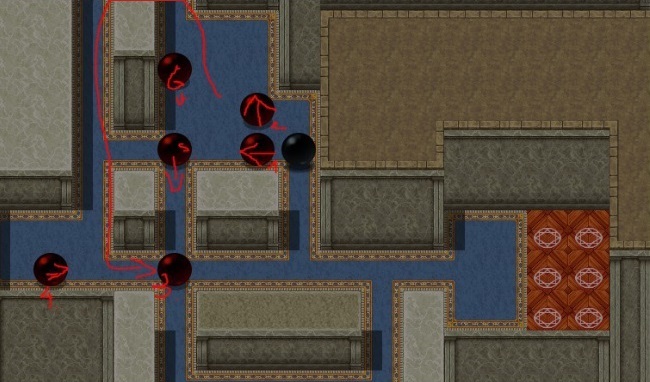 To start the 3rd puzzle you must first increase your witchcraft skill to 2 (talent point).
To start the 3rd puzzle you must first increase your witchcraft skill to 2 (talent point).
- After completing the puzzles talk to Gwen when she's at the cauldron (again she has to be young) and talk about allying with her.
- As the next step you will now have to make a decision, either you decide to become Gwen's champion or disobey her which will lead to an alternative route with her sister Athia. (if you decide against Gwen you will still be able to have sex with her, but you won't get more powerful and she will still treat you like her pet) - The following steps are all skipped should you decide to disobey her. You can however still see the new scenes by talking to her at night at her bed (change position) and during the day at the cauldron.
- Should you ally with her she will ask you to bring her some materials for the ritual. You can get straw from the hay stacks on the Farmland map to the east of Arenfield. Wood has to be gathered in the forest, cloth can be bought at the shop.
- After that return to Gwen, she will have a private talk with you in her room. Afterwards you will witness the ritual.
- Return to Gwen and talk again about allying with her. She will now bond with you. From now on if you use any of her magic you will increase her corruption. You will also learn a new spell. Should Gwen reach 100 corruption you will gain a buff which further increases your magic damage/defense and will also make you immune to poison/bleed. If her corruption drops below 5 she will drain energy from you to restore some of it.
Gwen's apprentice.
- After completing the 3rd Puzzle of Gwen's storyline talk to her in the evening (8pm+) while she's sitting on her bed.
- Do that every day (there are decisions to be made while doing it) until she tells you to come and visit her later.
- When she's sleeping uncover her to start the next conversation.
- After you had sex with her 3 times in her bed her story progresses.
- Afterwards you can trigger the scene again by talking to Gwen at the cauldron.
- In case NTR is on and you have chosen the futa route with Sabrina, should Gwen's corruption fall below 10 (it falls every day by 2) Gwen will have sex with Sabrina at 12pm.
- After the events with Gwen that lead to the transformation of Athia into a human body talk to Sabrina. After that visit her again at night in her bed. If she reaches 5 corruption you will see some changes in her dialogue and during the scene when she is standing in the back when Gwen has sex with you.
Goddess of Wisdom.
- To start her content complete Gwen's story up to the point of the ritual to summon her. Afterwards talk to Gwen in her cottage again about allying. This should then start the quest the next time that you leave the cottage.
- Visit the church in Arenfield during the day.
-
Talk to Athia outside of the church. Depending on your choice with Gwen there are 2 paths going forward:
- Dominating Athia (if you chose to help Gwen) (from now short S).
- Helping Athia (if you declined to help Gwen) (from now short H).
- Give her a day to cool off then talk to her again, she won't see reason. At midnight Harvald will visit her at the church, interact with him there.
- The next day check on them again, you now have the choice to interfere or stay out. If you don't act Harvald will make a move on her (interfering will also drastically increase her affection for you). If you interfered or not, the next time you talk to her there is now the option to invite her into your house.
- You now have to renovate your house up to the 1st floor (see house renovation).
- Now visit Roderic and ask him to renovate a room for Athia. After that is done talk to her to show her the new room.
- She is still running around in rags, time to change that by visiting Frisha. Ask her for a new dress and pay 10 gold.
- Return home and talk to Athia in her room. If on path 2H you now have to go to Gwen's house, check the bookshelf in the main room after Gwen has gone to bed. After that (or if you are on path 1S) you can now continue to raise your affection with Athia.
- If you haven't done it already ask Roderic about the bathtub and complete it (again house renovation).
- You now have to build affection with her, you can do that by giving her food (bread or other cooked meals) or if you built the kitchen eat with her at 4pm and praise her.
- After reaching 10 affection with Athia join her in the bathroom at 6pm.
- The next day talk to her again in her room.
- If on path 1S you will have to talk to her again in her room and resist, if on path 2H you will have to lockpick the door when she is playing with herself (right after the dialogue or after midnight) you need 15 affection.
- Have another bath with her.
- For 1s: Talk to her inside her bedroom the next day. For 2H: spy on her again when she is masturbating then go inside.
- After that all actions can be replayed by either taking a bath or talking to her in her room / spying on her at midnight.
- If on path 2H you can talk to her in the morning at 9am when she's on her bed reading. This will trigger a weekly timer after which she has found information (alternatively you can complete her route up to step 17 to instantly access this). The timer is only meant for people who don't want to do any sexual content with her. This will now start a new quest around the church. There isn't much to discover yet, it will be continued in the future.
Priestess. Daughter of Agatha. Unlocked as part of The Monastery.
- Visit her with food from Gabriel after she got her new dress in the evening.
- When she asks you to close your eyes do so if her affection is below 1, otherwise keep them open (The MC will tell you if it was a good idea).
- The next day she will be angry but accepts the MC seeing her.
- After that she will be conflicted if you have witnessed the dialogue between her and Agatha in Agatha's room she will ask you in to talk about it. (If you haven't seen it enter Agatha's room during the day then hide under the bed).
- Now you need to break into Agatha's room and steal her diary (in her bed) this will also cause Agatha's route to begin (see Agatha).
- After you have either asked Agatha to break up the engagement or not return to Bridget.
- She now tells you that she wants Adson to be her lover, at this point you can decide to forget about her (currently that will mean no further content for her) or continue the story, to trigger that choice sleep in the MC's bed inside the monastery.
- Visit her again, and then the next day as well, she will ask you to deliver a letter to Adson. Instead you will go into the scriptorium and forge a letter yourself at the table in the top right of it, afterwards find a signet to seal the letter in the scriptorium at one of the desks where the books are transcribed (2nd from the left table in the bottom line).
- Be aware that the next step will take her virginity, should you want the ritual to workout and Bridget is the last woman of the 3 priestesses who still has her virginity then wait with this step until after the ritual.
- With the letter return to Bridget, she will now be willing to go with your initial plan, to also trigger the BJ scene with her you have to cum in her mouth once (pull out when cumming).
- You will at some point impregnate her, currently this won't lead to a big belly or childbirth but will at some point when I continue her story.
High priestess of Parakis. Mother of Bridget. Unlocked as part of The Monastery.
- After Bridget asks you to find her diary sneak into her room and inspect her bed, you may then try to reach under her pillow, for that you will have to pass a dexterity check (you can fail on purpose by choosing the option to do it quickly).
-
Depending on if you succeed doing this or not there are different outcomes for Agatha.
- You succeed and then blackmail her (Agatha submission route).
- You succeed and then ask for money (no more content with Agatha).
- You succeed and then return the book without money (love route).
- You fail and submit to her (Agatha dominance route).
- You fail but then don't submit (means Bridget will marry Jorge) - (love route).
- Either route will have different dialogue and slightly different animations, corrupting her is also possible and at 5C+ she will start masturbating at midnight. (so best make a save before and then go with the route you prefer).
- Should you later on decide to accuse Adson (only possible if you got her diary and also found the letter for Matthias in your room) she will be furious, but if you blackmail her she will still continue to be your servant.
Priestess. Unlocked as part of The Monastery.
- After Gabriel asks you to bring dinner to the priestesses do so in the evening, make sure you witnessed her getting the new dress before (see Mira).
- Continue bringing her food, at some point you get the option to masturbate, if it comes do so and if Heather's affection is high enough she will be fine with it. If not try not doing it until her affection is high enough (it could be too low in case you angered her before).
- After a certain point you will have anal sex with her and depending on route you may also want to take her virginity. If you choose to do that, be aware that 1 priestess needs to have her virginity for the ritual to succeed.
- After taking her virginity she will write a letter to her mother in her room.
- If you read that letter and before have found the letter in Matthias room the MC will make a connection.
- You can talk about it with her afterwards during the evening (only if the MC isn't naked before her at that point).
- There is a small after the ritual dialogue with her, but nothing that has direct influence on her current scenes.
Follow Tia's quest line to get here.
-
Hiba: You can corrupt her by giving her cumwine (Use wine in inventory while you also have a vial of cum (see Lucius quest) )
- After doing this 5 times (a day has to pass each time) she wants to leave her husband. Tia must have C11+ or you have to leave her at her mother or at the hut. You have to win against him in a duel (will also drop a leather armor you can equip on Tia).
- In post scenes with Hiba Tia will react to you being with Hiba depending on her C. This will also reflect in the sex scene with Tia in your hut.
- If you don't fuck Hiba for 3 days she will visit you while sleeping in your hut in the morning.
- Ayita: After you brought Palak the meat he asks for talk to him again. He will tell you that he's in love with Ayita and wants her to notice him. See Ayita for more information.
- Umin: After bringing him wood talk to him again, for 5 Elderwood he will give you a new bow.
Hunter at Rumah.
- After dealing with the orcs (one way or another) talk to her outside the chieftains hut.
- Depending on previous choices you will now have to talk to Dasan, Gurtak or just go off and find a way to get into Madrag Kaz.
- To get there leave the forest map near the orc camp at the east side (either right before the orc village or in the small passage to the right).
- On the next map travel to the far NE of the map. The MC will notice a path there right in the edge.
- Enter Madrag Kaz, your group members will leave you alone for this. You need to get to the very left side to listen in on the conversation. At night there are no patrolling orcs so you might want to wait until 8pm. Or if you have the sneak talent from Bianca's quest you can use it to easily get to the position.
- After listening return to Rumah.
- Talk to Raaisha outside the chieftains tent for a reward.
- The next time you have Tia in group when you talk to Raaisha you will see an option for Tia to join in. This will only work if Tia has C15+.
- Should you be on the chieftain route you can trigger both scenes also inside by talking to Raaisha.
- In the evening you can now sit by the fire. You can either do this with Tia or sit alone. If Tia/Ayita are not occupied with other actions they will dance for you at the fire. Should Raaisha be near too she will come over and ask to join you.
- The next step is to build a cell where you can keep Umah prisoner in. Depending on your route you will now either have to talk to Dasan or visit the chieftains tent and use the (new) tribe management screen.
- Use it to clear the area to the north of Rumah by sending men there. Make sure they have enough food and if on the chieftain route either give them wine or women to speed up the process. If one of them gets hurt you can click on the wounded native icon to mend his wounds.
Should you be on the Dasan route and you didn't lose to him you can now offer Tia to him in exchange for taking the tribes resources. To do that click on the resources and then after trying to take them leave the management screen. Should Tia be in group at that moment she will be angry for the rest of the day. - After the area is cleared and you inspected it use the management screen again to build a cage.
- When it is done talk to Raaisha again.
- The next step is to visit the orc camp. If you're on the Dasan route make sure one of the women is send there.
- Depending on previous choices you will now either have to poison the orcs, scare/fight the remaining orcs, talk to Gurtak to send them away.
- Now talk to Maui and take her to Rumah. This will start a new quest where you have to visit Gwen. If you already became her apprentice and played through her storyline she will tell you about the orcs. This will open up a new option in the future of Umah's story.
- Visit the tribe management screen again, recall all men and if one of them is wounded heal him. Then send them to the orc camp and prepare the ambush.
- Make sure you're rested and maybe save before the next step. Enter the Orc camp from the west over the tree which is now put over the river. Interact with the star. If you made a deal with Gurtak before you can now choose to kill him or give up on the revenge. If you kill him this will make sending women to the camp unavailable.
- After the event enter Madrag Kaz (be rested and save) over the main entrance. The orcs will let you pass this time.
- Return to Rumah and talk to Raaisha. This will enable a new scene which is available inside the chieftains hut too.
Villager at Rumah.
- After you challenged her husband Tomak to a duel for her hand and won it will take 7 days, then Tomak will decide to kick out Hiba. (Raaisha needs to be in Rumah at the time) After you had sex with her 2 times a new position will be available.
- Raaisha will take in Hiba into her hut. You can now visit her there. If you already completed Raaisha's story up to the point that she is your wanita or you went the Dasan route you can have a threesome with both of them. Interact with Hiba to start this or climb up into Raaisha's hut at midnight.
Cheiftain's wife at Rumah. Dasan's mother.
- After her husband gets killed there are different scenarios for her depending on your choice how to deal with Dasan. (See Tia step 17).
- Talk to her and tell her to make herself useful as a cook. She will agree to this.
- To trigger the next step you must have sex with 3 of the 4 other women (Ayita, Tia, Hiba, Raaisha) near the fire while she is cooking. See their routes and you should figure out how to do it.
- After that talk to Nyra and ask for soup, after she gave you some ask for another bowl. She will offer a deal to give you a blowjob.
- After she gave you 3 blowjobs (Even if you prevented her from getting corrupted with Lucius potion) talk to her when she isn't cooking. Depending on the route she is on she will offer to become your wanita.
- Depending on location (morning, evening, night) a different animation will play out when having sex with her.
- After she became your wanita talk to her again, from now on you will be able to sleep with her in the chieftains hut. If on Dasan's route at first you have to provoke him by talking to him (at late hour this will send make him go to bed).
- The next day if talk to Nyra again and want her to participate in pleasing other tribes men you can now ask her to do that. (on Dasan's route he will have the say in it).
- Winterhowl in Rumah: To trigger this event it must be either December ingame or in reallife (you can also change the clock on your pc). Visit Rumah after Nyra became your wanita, this will trigger a quest where you have to cut some fir trees (all trees that have needles). Visit her again and give her time to decorate. In The meantime visit Frisha to buy a dress for her. Return to Nyra with the dress. This will now also enable a new anal scene inside the Chieftains hut.
- Should you visit Nyra in the chieftains hut with Tia in group she will stay and watch (She needs C15+ for that).
Dancer at Rumah.
After you brought Palak the meat he asks for talk to him again. He will tell you that he's in love with Ayita and wants her to notice him. There are now 3 options to proceed (maybe save before):
-
Send him on a dangerous quest: He will leave the village. Follow him outside and search for tracks near the stone where Raaisha attacked you.
- With your hunting skill you will find tracks that lead to a cave where you have to fight a bear. There is a way to skip the fight if you quickly interact with Palak's body and leave the cave.
- When entering Rumah you will inform a guard that Palak is dead.
- Now talk to Ayita and tell her what happened to Palak.
- Afterwards talk to her again (see love route).
- He will ask you to show him how to talk to Ayita so he might learn from you. This will open up the netori love route. (see love route).
- NTR route: Give him a bottle of Cumwine. Talk to him again in the evening when he's sitting at the fire. Do this 3 times and Ayita will become corrupted enough for a small scene.
This will lock up the other options. The only way to have more interaction with Ayita now is to declare Rumah women free for everyone.
Love route:
Ayita is a material woman. Poor Palak didn't know. She's unable to develop real feelings. Maybe the MC will be able to change that in the future. For now you can increase her affection by giving her Jewelry (brooch, ring, neclace) or wine-bottles to increase her affection. For each gift you will gain 1 favor from her.
- Once per evening you can now ask her for a dance. You should be at affection 2+.
- Dance with her again, you now have the option to take you cock out.
- The next day you dance with her you have the option to fuck her after you've taken out your cock (you need to give her 2 presents in a row before doing this).
- If her affection is below 11 she always wants another favor before she offers more. (You can only get her affection up to 10 with presents. To increase it further dance with her and then have sex, you need to favors for that so give her 2 presents in a row without dancing with her in between) After 11 you won't have to gift her anything.
- After you had sex with her 5 times you can now also ask her to have sex in the morning when she's sitting at the fire. There is now also a second position to which you can switch.
NTR route:
This one is quickly explained. Depending on your route (Dazan/Chieftain) you have the option to talk to Umin and make every women available in the village. On Dazan's route this is the standard. Now you can dance with Ayita at the fire and have sex with her.
Orc chieftain's daughter.
- To get to her content complete Raaisha's quest up to step 21.
- Talk to Umah in her cage, then challenge her to a duel and win.
- Talk to her again the next day, you now need to complete the quest from Maui (visit Gwen and ask her about Maui first, for that to work you must first have helped Gwen to get her power back) - If both is done the MC will want to visit the Church in Arenfield.
- Talk to sister Natasha and ask about the goddess Athia.
- Interact with the fountain (you need an empty vial from the shop), take 2 vials full of the water (you need the 2nd eventually later). If the water isn't tainted already (see Natasha's quest) use the masturbate skill (skillbook, MC) and cum inside the holy water.
- Return to Rumah and talk to Umah, she won't drink the water.
- For the next step to work Nyra must be your wanita already. - Talk to her when she is cooking in the evening, she will agree to help you.
- Hide near the cage (marked by a star on the east side near the tree).
- Talk to Umah and either promise her to let her go or not (if you don't keep your promise she will lose affection).
- The next day depending on route (Dasan or Chieftain) you can either decide to let her out or keep her locked up.
- The next day talk to her again. If on Dasan's route you now have to talk to Dasan, otherwise you have a choice between option 1 & 2 (on Dasan's route he will make that choice for route 2).
- Route 1 keep her as she is, Route 2 give her the 2nd potion.
- If on route 2 you now have to get a dress for her. Visit Frisha and buy one from her for 10 gold.
- Talk to Umah again she will now talk to Maui about her parents, leave her alone for the day then return.
- For the next step you want to be rested and maybe also bring Tia with you. Depending on your character strength this is going to be a tough fight. So maybe save before visiting Madrag Kaz with Umah.
- Back home you now have to build a tent for Umah. Gather the needed materials (rope at the shop) then build it. After that you have to decide if you want any sexual content with Umah (If you chose no there won't be anything going on further. The quest just ends here).
- If you are on the Dasan route he will now show up. From now on Umah visits him every day at 12pm. You can watch by interacting with the entrance of the Chieftains tent. After the 10th day Dasan will take her virginity, so if you want to take it you have to hurry.
- Talk to her again the next day, the MC will give her a tour around the village. And this now opens up to go on a date with Umah.
- For that you need a blanket first. Go into the carpenter's house and steal cloth from Verena's workshop (the cloth is right next to her loom), you should also bring wine/cumwine and something to eat. 20. Now ask Umah on a date. Give her something to drink and eat to raise her affection/corruption.
- At 12 affection Umah will be willing to accept your attempts.
- The next day date her again, she will ask you to visit her tent which then concludes the quest.
- You can now go out with her again or directly have sex in her tent.
- To get in you need to bribe the guard near the bridge in Arenfield with a bottle of wine.
-
 Move up to the path where the river moves under the mansion to find the secret entry. Once there you need a torch to continue. This can be found in the MC's house. (Either visit the mayor and pay 20 gold or if you started Bianca's quest you can open the door with lockpicking after midnight).
Move up to the path where the river moves under the mansion to find the secret entry. Once there you need a torch to continue. This can be found in the MC's house. (Either visit the mayor and pay 20 gold or if you started Bianca's quest you can open the door with lockpicking after midnight). - The torch is inside the MC's house on a barrel near the window.
- Once below the mayor's house you need to open the door via strength or lockpicking (don't bother with the right door, even if you lockpick it now it won't open).
- Before entering the mansion: Prevent to be detected by guards or the people in the house. If you completed Emily's quest you can choose to put on the bandit disguise you still got. This will prevent you from suffering consequences when being caught. But It will alarm the mansion. So after getting caught one day has to pass for everything to go back to normal. If you get caught undisguised your reputation in Arenfield will drop.
-
 Walk inside the library or office of the mayor to find a secret door at the bookshelf. You need at least 1 point in Perception to find it (Talents) There will be a notification that you notice fresh air. Then check the shelf to make a talent check. If you get close to the shelf and no notice pops up you have to click the shelf again to get another chance.
Walk inside the library or office of the mayor to find a secret door at the bookshelf. You need at least 1 point in Perception to find it (Talents) There will be a notification that you notice fresh air. Then check the shelf to make a talent check. If you get close to the shelf and no notice pops up you have to click the shelf again to get another chance. - Once you find it, move to the basement. Down there you can find a key for the door in the bucket in the SE corner of the room. Now remove the bag in front of the door to make this shortcut available. There is also a letter on the bed you can read. This will add a picture of Yasmine to your inventory (can open it again under key items).
- Move up into Giron's office inside the bookshelf you can now also use the option to stay. If you are inside push enter or click on it to interact.
- In Giron's office read the letter on his desk to gain knowledge about the baron of Kirlic.
- Now you got everything unlocked to do Frisha's and Yasmine's content.
- After Lyvia lead the soldiers into the forest you can lockpick the front door at night to get quicker access to the mansion.
NTR:
You can exchange the bottle in the servant's sleeping room with cum-wine (created with wine-bottle+cum vial) In the evening at midnight Julia will get +1C after she done this 5 times she will have sex with Joseph before going to bed (only if you did deny her the love option during Yasmine's dialogue).
Maid in the mayor's mansion.
-
There are 2 routes which you can go for Julia:
- By having sex with Yasmine and corrupting Julia by licking up the cum you can also corrupt her by exchanging the wine in the servants room.
- Chat with her and then when the story progresses ask Giron for her hand.
- If you fuck Yasmine in front of her this will trigger another dialogue with her in the kitchen (should you be on loveroute with her), after that she will join in the next time this happens. Doing so will take her virginity if you didn't go on a date and had sex with her that way.
- If you already told Julia that you aren't interested but then ask her father to marry her you will go back to the love route with her.
- On both routes you now have the option to ask her out on a date. In case you already have renovated your house and have comissioned a larger bed you will invite Julia into your room. If her affection is 10+ she will have sex with the MC (if the first time MC will take her virginity) if you invite her a second time you get access to another animation & she will stay over night.
- Talk to her again and ask her for a quickie in the kitchen (available also if on love route).
- (NTR) If you now tell her that she should improve she will think about doing just that with the help of the buttler. If she has C5+ she will have sex with him at midnight. If you then stumble in and wait until they see you (undisguised) you will be put under arrest, but it will allow you also new dialogue with Julia in the kitchen. You can now continue this road. The next time you stumble in on them the butler will tell you that he will train her further for you.
- Depending on if you chose the NTR route (6.) you will have to either complete step 3 or 4 before this can happen: If you completed John's quest up to the point where Julia brought tea to the mayor while you were visiting him (The step where you can send men to the mine) she will tell you that her father wants to see her.
- Use the bookcase in Giron's study and "hide and listen" while he is in there. Julia will now enter and they will have a small conversation.
- Talk to Julia in the kitchen. This will now also change the scene with her at the piano with Yasmine.
Future baroness of Kirlic.
- After completing Frisha's quest up to the point where you either freed her from Dave or they now regularly meet to fuck sneak into the mayor's study again and "hide and listen" inside the bookcase. The baron will then tell Dave that Liandra is going to arrive soon in Arenfield. If Frisha is still in a relationship with Dave, Giron will tell him that she can no longer come for dinner.
- 3 days later a carriage will arrive in Arenfield, visit Giron's study again and listen in while he talks to the coachman (same way as before).
- Leave the house and inspect the carriage near the inn.
- Visit Giron, use the front door this time. Giron is desperate and willing to pay you with 50 gold. But instead of taking that gold you can also ask to marry Julia (only if you already got to know her) Depending on your former deeds (If you already helped the baron with the mine) he will agree to hat, if you didn't already help him he will give you the option to further prove your worth to him before you then get to marry her.
- Leave Arenfield to the east and follow the road until you get to the bridge where Oliver is standing. Talk to him about the carriage.
- Inspect the indicated position next to the bridge. You will have to complete a hunting check to continue (will require energy so come rested).
- Walk to the north near the ruin you will find the next stop, next check.
- Walk to the west, near the tree at the river you will find the 3rd spot, next check.
- Leave the map to the north and enter the eastern Darkwood.
- Near the tree stump you will find the next marker which points to the east.
- Here there are no more tracks, but if you inspect the vines near the mountain you will find a hidden cave.
- There are brigands in the mine (level 20+) so you better bring Tia/Lyvia with you. Also if you use the sneak talent from Bianca you can attack the brigands from behind. If they don't see you coming they won't get alerted and the fights will be a lot easier.
- Kill all brigands in the cave (one of them is in the North east) then talk to Liandra and free her. Her clothes are in the chest in the same room.
- After you've given them to her you have to make a decision. (might be a good moment to save) Talk to her again and the MC will have a small monologue.
There are now 2 options:
-
Don't bring her to the Baron:
If you already taken over the bandit camp you can bring her there. After that talk to the Baron, he won't be happy that you couldn't find Liandra and the quest will fail. If you asked to marry Julia Giron will tell you that you have to earn her (there will be a way to do so in the future) This will enable a route to have fun with Liandra at your camp and in the future to return her to Kirlic.- You can now report to Giron that Liandra is lost to him. He won't be happy, but it's not the end of the world.
- Back at the camp talk to Liandra at the fire. You will tell her that she can take a bath in the cave. (you can now spy on her, just be careful to not stay too long).
- A new quest should start (if it doesn't don't worry you can still do the next steps) You now have to find soap for her in Arenfield. You can either steal it from the inn or the baron's kitchen. (a white square on the ground near the wash bucket) - If you steal it from the inn there will be a scene with Claire and Thomas in the future, but it's currently just planned and not implemented.
- Talk to her at the fire, she will ask for a book. Sneak into the baron's library and go to the shelfs in the upper left of the room to find a book. Then talk to her at the fire again.
- She will read the book in the evening in her tent. That will raise her corruption to 1. She will now masturbate every 2 days in her tent in the evening.
- The next step is to organize a party to lift everyones spirit.
- You must have completed Imawyn's story up to the point where you can have sex with her at the camp. Talk to her at the fire about the party and she will agree to play should you bring her a violin.
- You can buy one at Lucius shop (in the middle of the room near the crates), it will cost you 5 gold.
- Return it to Imawyn, she will tell you that she can't play without new strings. In Arenfield either wait for Ophilia to be in town with her horse, then wait until she's not near it and interact with it OR should you already have bought it from her visit the barn and cut a bit from the mane there. Return it to Imawyn at the fire.
- Find 2 dresses for Liandra & Lyvia in the baron's mansion on the 2nd floor. One is in the wardrobe down right and the other top right in the baron's bedroom. Bring them to the women when they are both at the camp.
- You now need 3 bottles of wine (can be bought from Thomas at the inn) place them near the fire.
- Now everything is prepared and when Lyvia is near the fire you can start the celebration.
- When the others go to their tents you can ask Liandra for another dance. (only if her affection is at 6+).
- You have to repeat the party, then when her affection is at 10+ you can kiss her (if it's lower don't do it to get an extra affection point).
- The next day talk to her at the fire. You can now have fun with her in the evening at her tent or when you start another party. She will also no longer be mad if you spy on her in the cave.
- Should you leave her unfucked for 2 days she will masturbate in the evening in her tent.
- You can trigger her Breast expansion at the camp by letting Tia dance infront of her during the feast and by touching Lyvia's ass when dancing with her alone. After she watched you a few times she will ask you if you prefer bigger tits. If you admit that it will open up a quest to get the potion from Giron's study (hide and listen, then find the bottle on top of the cabinet).
-
Return her to Giron:
You get the option to ask John for a chastity belt. If you completed his quest up to the point where the mine is working again he will agree to make it. You have to give him 3 iron bars. If his quest is already completed and there are 3 bars in his smithy he will use these instead. - Liandra can now be convinced to wear the belt, that will diable all future NTR content with Dave and add some scene where the MC can play with her when she's desperate to get off. If you want NTR with Dave don't let her wear the belt.
The next choice is to warn her about Giron's medicine. Yasmine's body has been transformed to her current state. If you warn her Liandra will stay the way she is.- After bringing her to the Baron sneak into his study and listen to the conversation between him and Dave.
- A new quest should pop up, now visit Liandra in her room (careful with the guard (wait until he sleeps), If you didn't break into the room before you need to learn how to lockpick first).
- During the conversation Yasmine will visit the room, Liandra now has a new dress.
- Sneak into the dining room of the mansion and wait for dinner.
- After dinner when Liandra is in Dave's room listen in (has to be on a day where Frisha isn't visiting).
- Visit her in her room afterwards. Depending on your previous choices she will now undergo drastic changes or not.
- Now you have the choice to corrupt her by placing cumwine in Dave's room. (if you didn't exchange it when Frisha was there you don't have to do that). The other option to just save her by talking to the baron of Kirlic isn't in the game yet.
- You can now watch her when she visits Dave and spy on her in her room. Make sure she notices you when you spy on her. She will get used to it and eventually she wants more (at 3+ Corruption).
- If you do it right you can have sex with her before Dave does. If you locked her into chastity you don't have to fear about Dave. Just make sure she has seen you when she masturbates. Then walk in on her when ever she is sitting in her room.
The queen. Mother to Sophie.
-
There are a few conditions before she arrives in Arenfield:
- Play through Frisha's story up to the point where the King arrives in Arenfield.
- Play through Lyvia's story up to the point where you have 5 mercenaries stationed in Arenfield.
- If both conditions are met she will arrive a few days later.
- Corruption: At any time after Helena arrived you can tamper with her wine. To do that enter the Mayor's kitchen and have a bottle of Cumwine with you. There is a spark that indicates where you have to go. If you do that early on Sophie will also get corrupted. If Helena reaches 5 corruption she will start masturbating in her room at 3am.
- After her arrival talk to general Lodric in the morning near the mayor's mansion.
- Helena leaves the mansion to visit people in Arenfield on Monday (John), Wednesday (Penny), Sunday (Church). All other days she is at Yasmine's living room every time between 12-4pm.
- Talk to Helena when she is outside the mansion twice. After that the MC plans to steal from her to put her guards in disgrace. To do that break into the guesthouse at the mansion at night (everyone should be asleep at 3am). Lockpick the doors and loot the chests in each room.
- The coming day talk to Helena again outside the mansion. You are now allowed to enter the garden.
- Wait until Helena returns to the garden at 5pm. Talk to her when she is sitting on the bench.
- In the evening visit her at dinner. You now have a choice to make: Allow Sophie to listen or send her back to her room. If you allow her this will have consequences on Eric winning the war.
- (Optional) should you have allied with Van you now can talk to Hekima and inform him about Sophie, he will then take her captive (unless you allowed her to listen, which will make this impossible).
- The next day visit the guesthouse in the morning between 6-12 (you must enter the door from the outside).
- Give Helena a day to recover, then talk to her on the bench in the afternoon (5pm).
- Visit her again at dinner, you have to repeat this 2 times. After the 2nd you have the choice to kiss her (for love route) or to not kiss her which then only allows the corruption route.
- The next day have dinner with her again, if you are on the love route she will invite you to her room. Otherwise if you didn't go for the love route and her C is 10+ you can visit her room at 3am and then choose to enter.
- This will complete the quest. Her room is now visible at all time and you can enter and interact with Helena at any time. In the evening she will invite you into her bed.
Baron Giron's wife.
- After reading the letter in the mansion (see mansion 9.) talk to her when she's sitting in the living room. (make sure to do this without being disguised).
- Choose knowledge or if Intelligence > 3 choose int. to introduce yourself to her. Alternative: If you only talk to her after asking to marry Julia you will introduce yourself differently which will also change the the rest of the dialogue.
- You can now talk to her every day to raise her affection for you. Start with kissing her hand until A4, Then start kissing her Neck until A7, then kiss her for A8.
- At 10pm she will move to her room. Try to enter (house has to be not alarmed) after she's in there and watch her then choose "enter the room".
- The next time you do this you can choose to switch positions until it's past midnight and Giron enters the room. If Yasmine's C>5, she will ask you to continue after her husband fell asleep. (if NTR is enabled) should you decide to leave her then she will have sex with Giron instead after you left the room.
- After you had sex with her once you can also wake her up at night when she's already sleeping, if Giron is next to her you should be careful however. He might wake up to then fuck Yasmine himself (if you switch positions too often).
- After you rescued her (see Lyvia's quest) there are 2 new animations available for her if you visit her at night.
- After her rescue and Liandra is at the Mansion or the camp you can trigger a threesome scene with the two.
- On Liandra's baron route you have to talk to Liandra inside her room in the morning. Yasmine will come again for a visit, Liandra will then have to see the Baron. If she is unprotected and boosted up then Giron will take adventage of her. She will be angry with you for a few days so give her time to cool of. Afterwards have sex with her again during the day. Yasmine will come and spy on you to then join in.
- If Liandra is at camp: Talk to Yasmine in the livingroom and tell her about Liandra being save (only possible after the Raven quest). She will want to see her, so come there again in the evening the next day to then bring her to your camp.
Corruption:
- After you've talked to her during the day you can masturbate into the teapot in the kitchen. Then during the evening watch while she drinks the tea to raise her corruption.
- At C3+ She will start masturbating in her room at 10pm.
- At C6+ there is a new scene with her in the morning/evening.
- Talk to Julia in the kitchen so she is added to your relations.
- Talk to Yasmine when she's in the livingroom (7am - without Julia, 8pm - with Julia).
- When she asks you if you will come and visit her later on you can now choose "right now".
- If Julia is in the room (8pm) she will now watch you closely if not the dialogue will be ofc without her presence.
- If Julia watched you you can talk to her when she's in the kitchen the next day.
- You can now either choose to give her hope or don't do it (If you don't then there is no more content with her).
- Now talk to Yasmine again at (8pm) and continue afterwards.
NTR:
- Raise her C to 6+ and watch her masturbate with her affection for you being below 8 then at midnight Giron will fuck his wife.
- If affection is above 8 tell her during the day you will come to visit her but then don't do it and she will also fuck him instead at midnight.
Click the "hide" link in the title bar on any hideable section to remove it from the menu on the left.
Relevant items should automatically show again when new versions of the walkthrough become available.
If you have hidden any sections they will appear below for you to be able to manually unhide them.
| Section | Hidden during |
|---|
- None